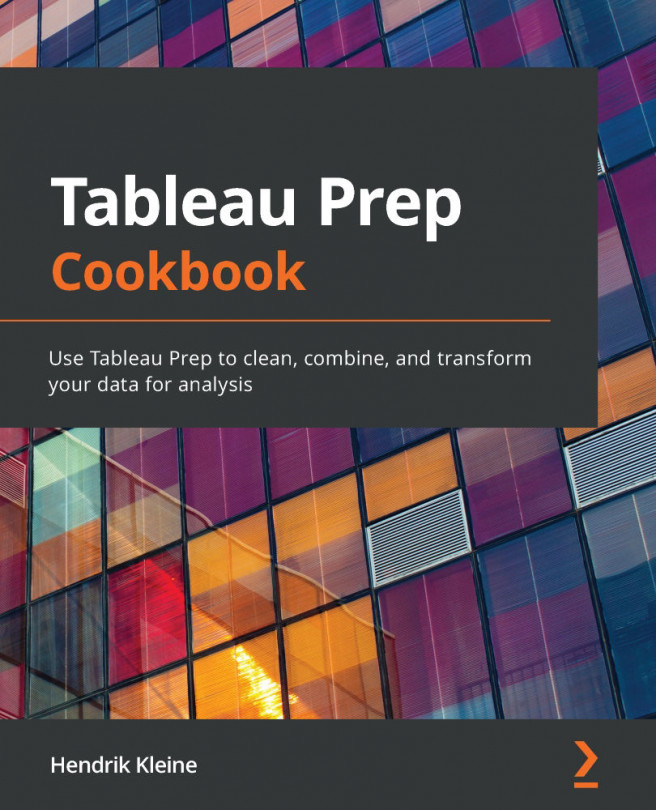Chapter 3: Cleaning Transformations
All of Tableau Prep Builder's functionality is designed around the purpose of combining, shaping, and cleaning your data for downstream analysis. In this chapter, we'll look at the various transformations available to you to shape and clean your data.
In this chapter, you'll find the following recipes, which will help you transform your data:
- Renaming columns
- Filtering your dataset
- Changing data types
- Auto-validating data
- Validating data with a custom reference list
- Splitting fields with multiple values