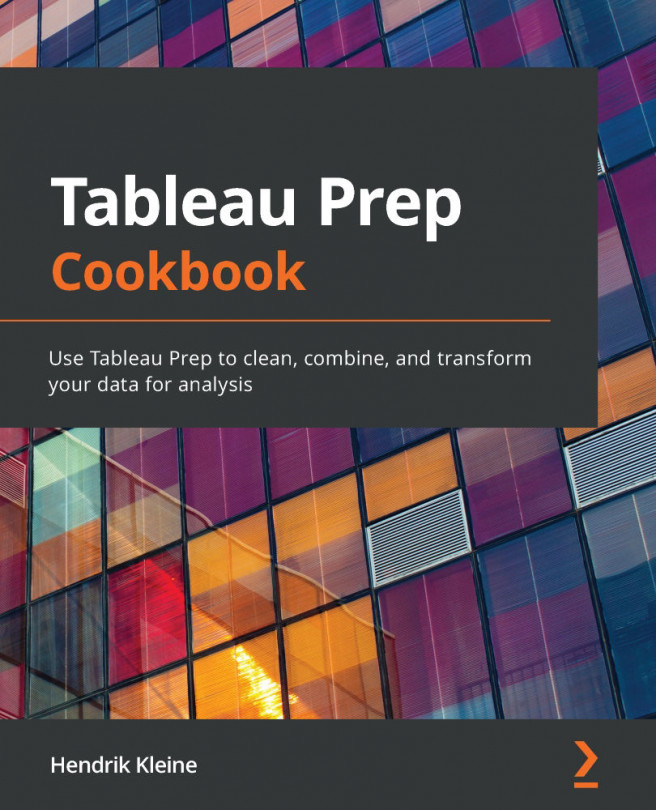Chapter 5: Combining Data
Besides cleaning up your data inputs, Tableau Prep can be used to increase the value of your new dataset by augmenting it with complementary data. This can be done by extending the dataset vertically, adding more rows, or horizontally, by adding new data columns. Performing such data preparation tasks within Tableau Prep allows you to create a dataset that includes key data from multiple inputs, making the end result a comprehensive dataset for analysis.
In this chapter, you will learn how to combine different datasets by using a variety of different methods. Combining data is one of the most common actions in data preparation. Most organizations source data from multiple systems and combining that data into a holistic dataset allows more insightful analysis than looking at each dataset in isolation.
In this chapter, you'll find the following recipes to help you combine your data for analytics:
- Combining data with Union
- Combining data...