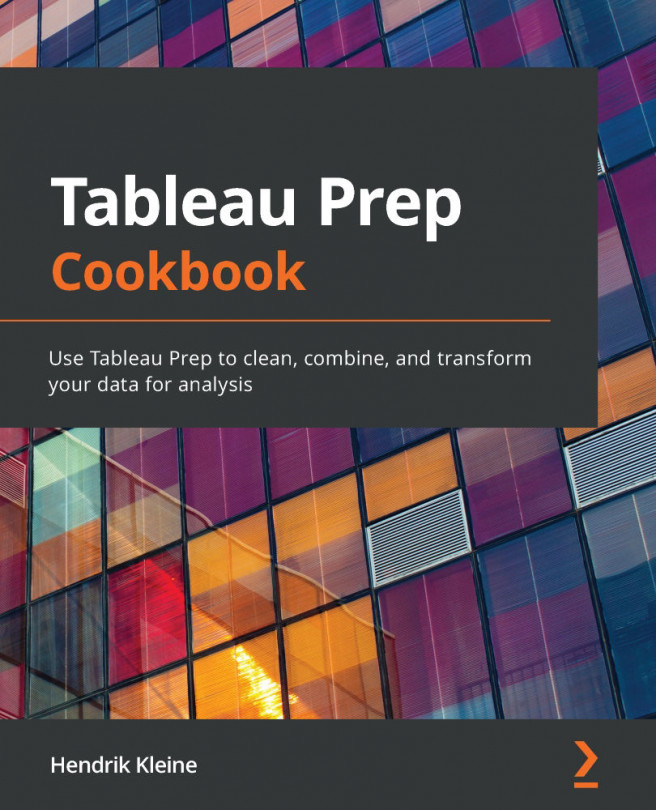Chapter 7: Creating Powerful Calculations
In most analytics scenarios, you'll find that your dataset requires additional calculations in order to perform downstream analysis. For example, you may want to combine the values of multiple fields, or conditionally include certain values only. That's where creating calculated fields comes into play. Calculated fields allow you to perform calculations on your dataset inside Tableau Prep. The benefit of doing so in Tableau Prep rather than in a downstream reporting tool is that Tableau Prep will only need to perform the calculation once. In comparison, if you were to do these calculations in your reports, you'd have to perform them once for each report. Creating a calculation per report requires more effort than creating a calculation once during data preparation. And, of course, if multiple people were to create reports and attempt to calculate a certain value, there would be a risk of applying different calculations, either...