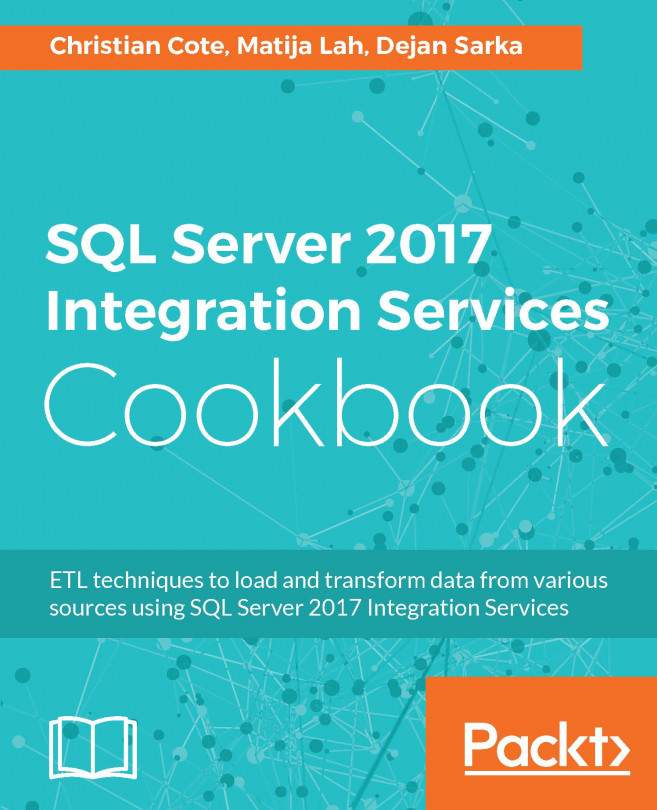In this recipe, you are going to use SQL Server Management Studio (SSMS) to prepare, and invoke, the execution of an SSIS package deployed to the SSISDB catalog.
Even if you have successfully completed the exercises in
Chapter 2
, What Is New in SSIS 2016, follow these steps to create an SSIS environment, and configure the CustomLogging project:
- In SSMS, open the
Chapter06_Configuration.sqlscript located in theC:\SSIS2016Cookbook\Chapter06\Scriptsfolder. - Carefully review the script, and then execute it. The script will create the
Chapter06environment with a single environment variable, and associate it with theCustomLoggingproject. Thecmgr_TestCustomLogging_CSvariable will allow you to configure the connection manager used by the project.