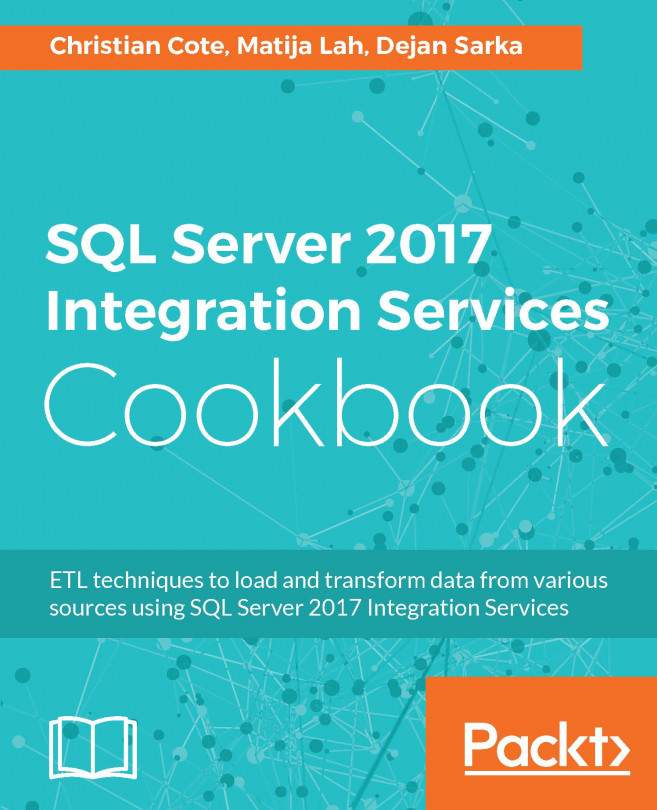This chapter covers the following recipes:
- Using SQL Server Management Studio to execute an SSIS package
- Using T-SQL to execute an SSIS package
- Using the DTExec command-line utility to execute an SSIS package
- Scheduling an SSIS package execution
- Using the cascading lookup pattern
- Using the lookup cache
- Using lookup expressions
- Determining the maximum number of worker threads in a data flow
- Using the master package concept
- Requesting an execution tree in SSDT
- Establishing a performance monitor session
- Configuring a performance monitor data collector set