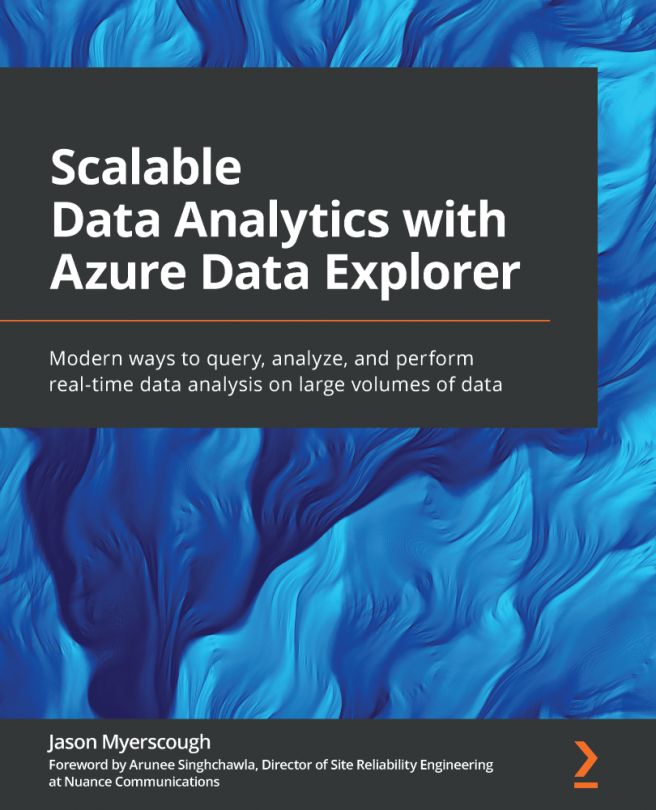Chapter 7: Identifying Patterns, Anomalies, and Trends in your Data
In the previous chapter, we introduced the concept and properties of time series and demonstrated how to create time series and render them as time charts in Kusto Query Language (KQL). Now that we are familiar with time series and their properties such as seasonality, variations, and trends, the next step is to learn how to identify these patterns and properties in our data.
The goal of the chapter is to remain as practical as possible and focus on learning how and when to use KQL's functions and operators, which allow us to analyze our data, identify trends and anomalies, and make forecasts so that we can gain better insights into our data.
In this chapter, we will begin by learning about moving averages and how moving averages can help reduce noise and smoothen our time series data. Next, we will learn how to perform trend analysis in KQL by using linear regression.
Finally, we will learn how to determine...