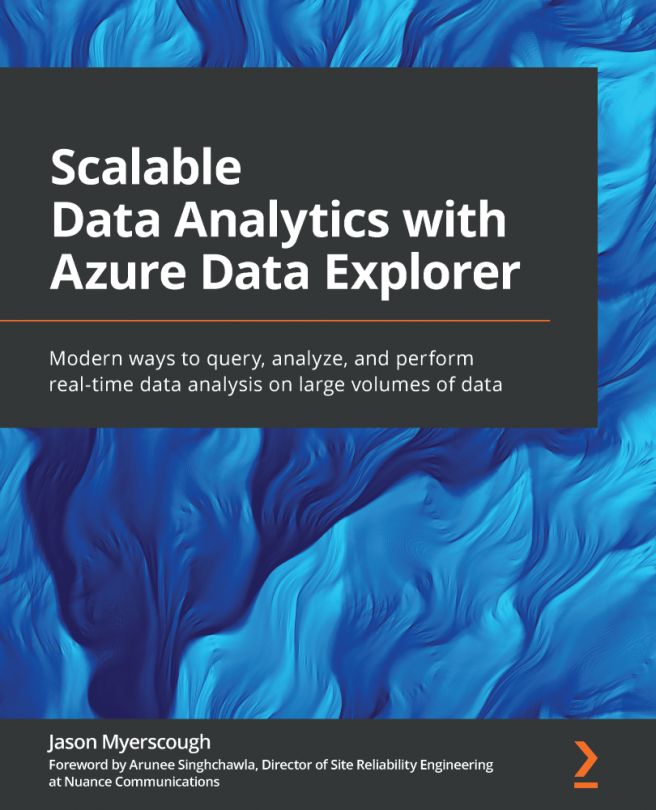Chapter 3: Exploring the Azure Data Explorer UI
In Chapter 1, Introducing Azure Data Explorer, we introduced the Azure Data Explorer (ADX) Web UI and executed our first query, but we did not explore the various options and panels in detail. In the previous chapter, we focused on configuring and deploying our ADX clusters and databases, but we have not yet started to ingest data to query. In this chapter, we will cover the ADX Web UI in detail and introduce you to data ingestion using a method called one-click ingestion.
Although it is technically possible to run queries and generate visualizations from within the Azure portal, which we will demonstrate in this chapter, the Azure portal can feel distracting and cluttered with all the additional, non-ADX-related menus and options such as creating resources, Cloud Shell, and so forth. The ADX UI is a clean, uncluttered user interface (UI) that allows you to focus on exploring your data and provides options for ingesting data and creating...