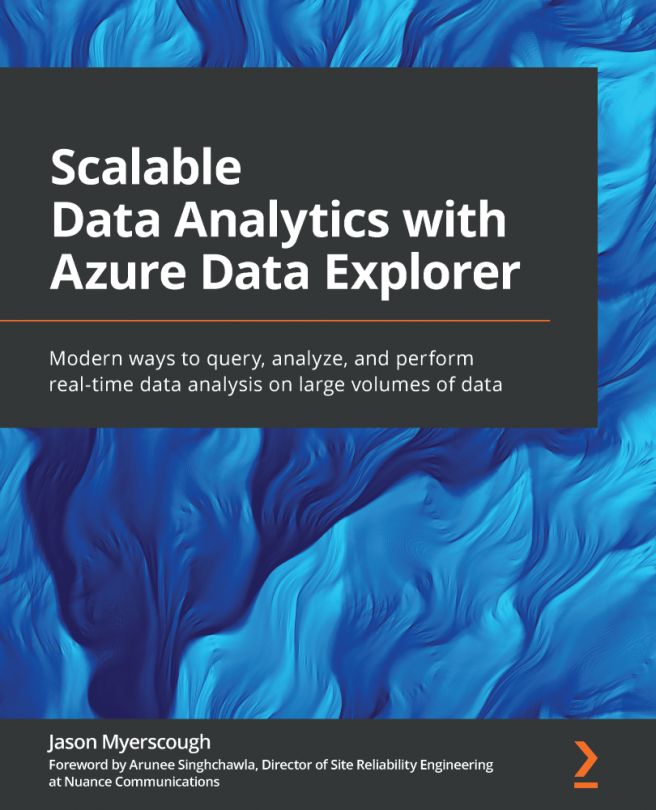Chapter 8: Data Visualization with Azure Data Explorer and Power BI
By this point, you should have a solid understanding of Azure Data Explorer (ADX), understand how to deploy ADX infrastructure, ingest data, how to query your data using KQL, and how to perform time series analysis and create forecasts. Once you understand your data, the next step is to present the findings to your key stakeholders. We can apply the concepts of data visualization using ADX and Power BI.
In this chapter, we will begin by introducing the concept of data visualization. We will discuss some of the important questions and design principles that should be taken into consideration to ensure the narrative is clear, concise, and data-driven rather than being based on bias and gut feeling. We will also discuss some of the different chart types and when to use them.
Next, we will introduce the dashboard capabilities of the Azure Data Explorer Web UI and learn how to navigate the dashboard window, how to...