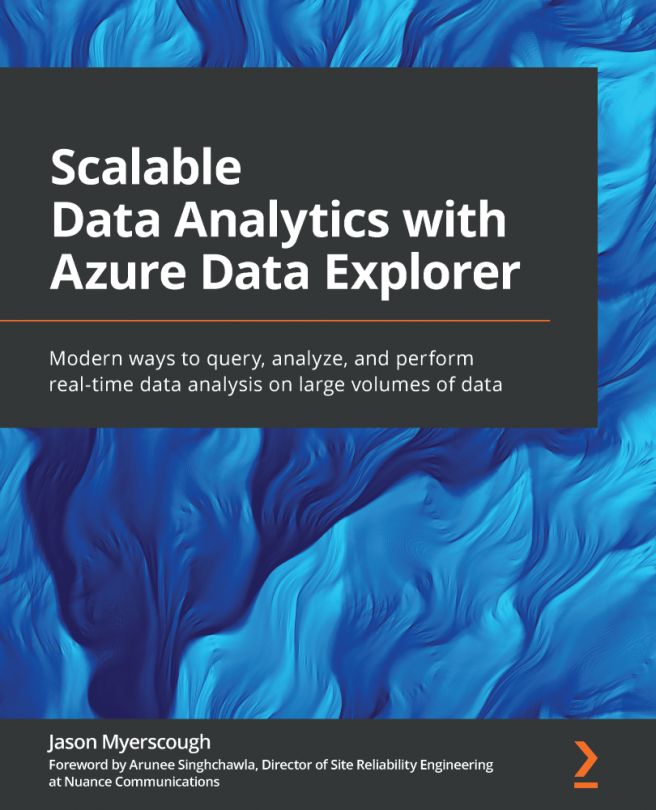Chapter 2: Building Your Azure Data Explorer Environment
In the previous chapter, we introduced the data analytics pipeline, Azure Data Explorer (ADX), and executed our first Kusto Query Language (KQL) query on a publicly available demo cluster provided by Microsoft.
In this chapter, we will assume you have just created a new Azure account and begin by creating a new subscription. Once we have a subscription, we can start creating Azure resources, such as Azure Cloud Shell and ADX instances.
Next, we will introduce you to Cloud Shell, provision our first Cloud Shell instance, and discover one of the least known but extremely useful features, the lightweight code editor.
Then, we will create our first ADX clusters and database via the Azure portal, introduce the concept of Infrastructure as Code (IaC) and discuss some of the benefits and why IaC should be your preferred method for managing infrastructure on Azure.
Next, we will use Cloud Shell to recreate our ADX clusters...