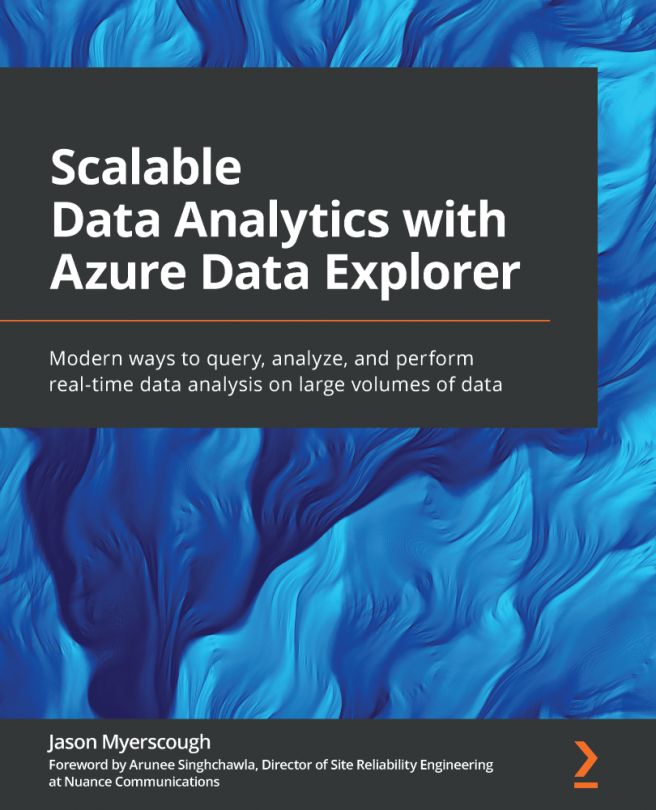Chapter 12: Cost Management in Azure Data Explorer
Azure provides access to a lot of powerful resources at the tips of our fingers—with a couple of clicks, you can have access to high-performing virtual machines (VMs), Structured Query Language (SQL) servers, and, of course, Azure Data Explorer (ADX). The problem is, if you do not pay close attention to your consumption, the cost can quickly grow, and you may end up with a huge bill at the end of the month. Luckily, Azure provides a couple of very useful features for managing your Azure costs.
In this chapter, we will begin by introducing scaling and how it relates to cost in Azure, then we will learn about the different ADX cluster stock-keeping units (SKUs) and how to select the correct SKU for your use case. We will then discuss ADX's scaling capabilities and what you should be aware of when using either manual or automatic scaling.
Next, we will introduce a useful Azure feature called Azure Advisor. It is, in...