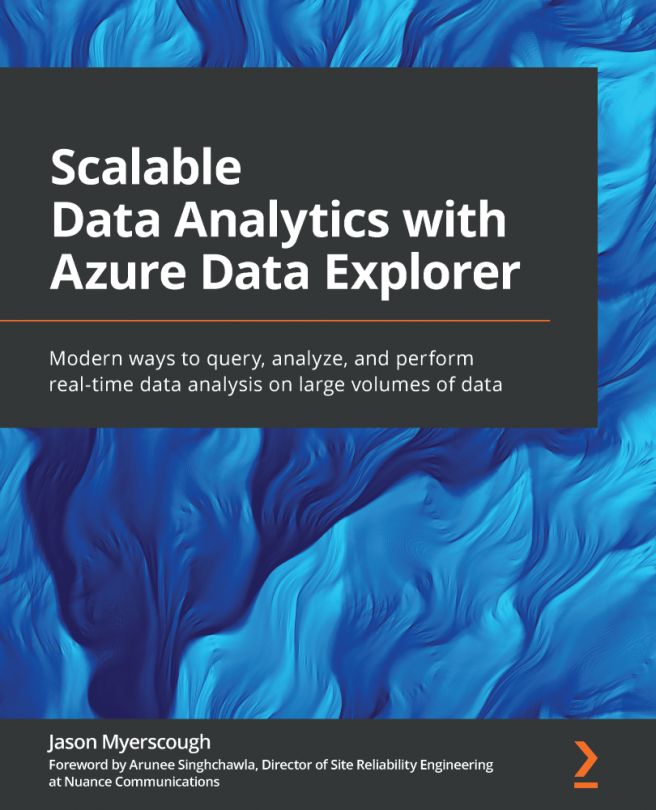Chapter 11: Performance Tuning in Azure Data Explorer
Azure Data Explorer (ADX) is designed for high performance without the need for performance maintenance activities. However, it can still experience slow performance when overwhelmed by the workload. Therefore, it is important to understand performance tuning to ensure we maintain the high performance we know ADX delivers. In the examples we have seen so far, we have not had to worry about performance. Our datasets have been relatively small and even with the larger datasets we used on the help cluster, performance has not been an issue. With that said, as you make your cluster available to end users so that they can run queries and generate reports, their usage patterns and the queries they write can collectively impact performance.
In this chapter, we will begin by introducing performance tuning. Then, we will introduce workload groups, learn how they work, and how they can help preserve cluster performance. We will also create...