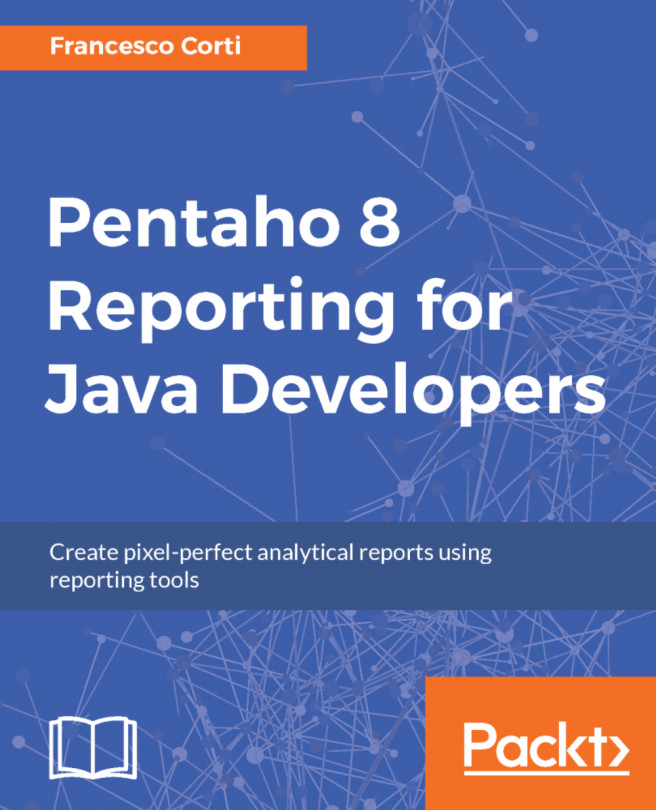After the description of Pentaho Reporting parameterization, functions and expressions, environment variables, and formulas, in this chapter you will learn everything about, internationalization and localization of a Pentaho report. This Pentaho Reporting capability will enable you to manage reports for the best multi-language support, without any dependency on a specific language or alphabet, instead, using a generic approach with labels for texts and strings and some properties to be used for their replacement.
This chapter is written as a reference manual for developers and information technologists. The goal is to share all the relevant and advanced features about internationalization and localization available in Pentaho Report Designer. After reading this chapter, you should feel comfortable with all the ways Pentaho Reporting can enable you to define reports in all the different languages you may need.