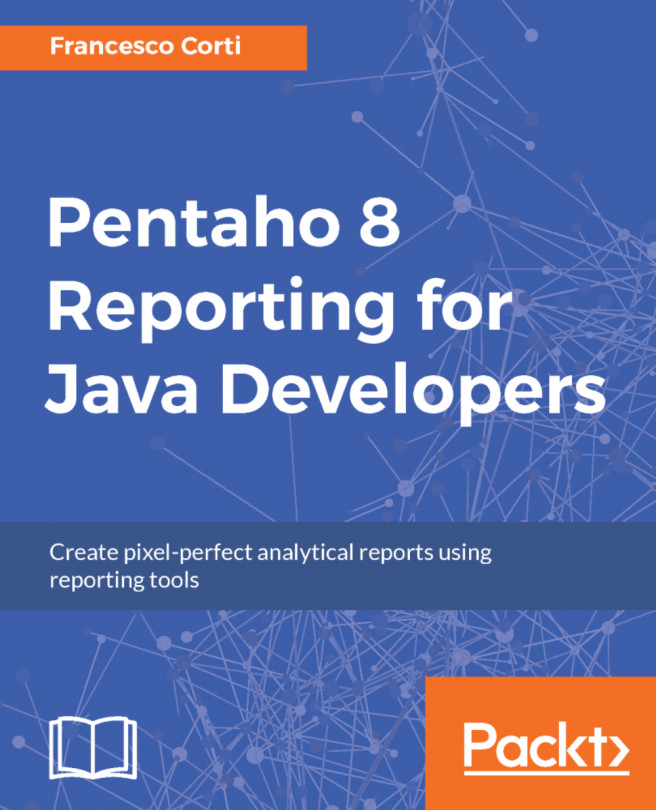In this chapter, you will learn to enable interactive functionality in reports. Interactive reports are less common, but allow for interesting behaviors in various output formats. Each type of interactive approach covered in this chapter is based on a particular layout engine. You will learn about HTML interactive options by creating examples that demonstrate their capabilities. By definition, interactive reports are based on events. Event bindings are defined in the report definition, making it possible to receive event notifications from within a report.
This chapter is highly technical and written as a tutorial for pure Java developers. By the end of this chapter, you would have learnt how to modify report definitions to generate hyperlink events and many different HTML or JavaScript events, and how to modify the report HTML document object model dynamically when events are triggered from the report.