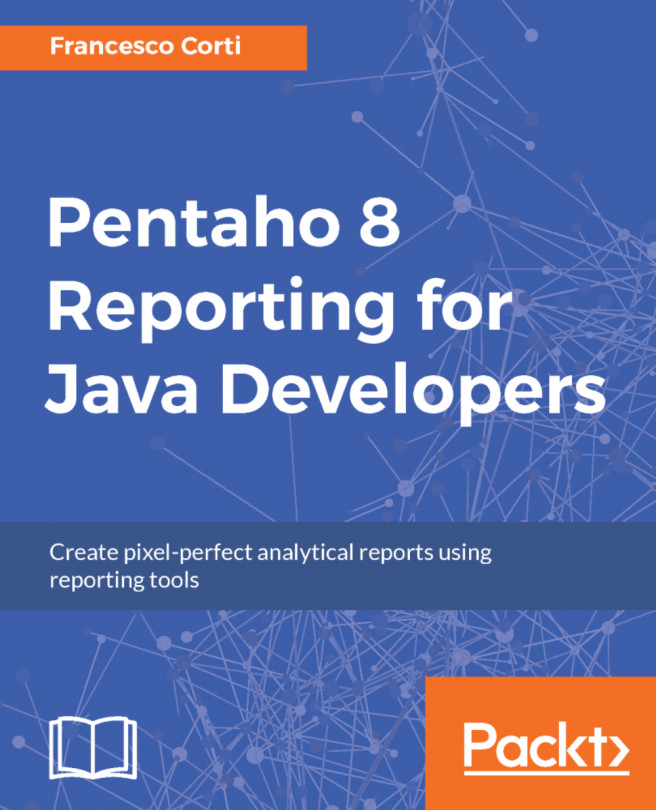This chapter is the first one of a short series talking about using Pentaho reports in other components of the Pentaho Suite. In this chapter, in particular, you will learn how to use an existing Pentaho report in the Pentaho Business Analytics Platform. The Pentaho Business Analytics Platform is a web application used as frontend for final users and developers, enabling all of them to use its analytical tools such as dashboards, pivoting sessions, and obviously, reports.
In this chapter, you will be introduced to the basics of the Pentaho Business Analytics Platform, as well as a description of how to install it and upload Pentaho reports. Afterwards, you will learn how to manage permits and preview the report with a direct call or included in a Pentaho dashboard using the Pentaho CTools.
This chapter is written as a tutorial for developers and information technologists. The best way to learn is to follow the instructions on...