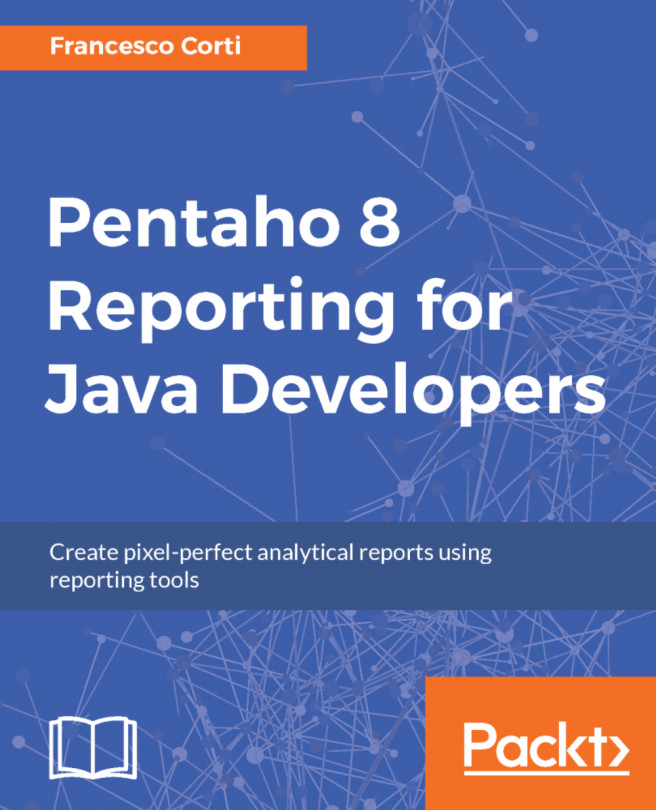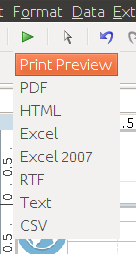In the previous two chapters, you learned the basis of Report Designer and Reporting Software Developers Kit (SDK). Reporting Engine has been treated as part of the other two tools. In this chapter, you are going to use Pentaho Report Designer again, with the goal to better understand it and start becoming a real expert. With this chapter, starts a collection of six chapters entirely dedicated to the desktop reporting tool. Starting from here, you will see all the advanced features, with the goal of being able to develop the best reports for your manager and customers.
To get started, you will first learn how to develop a Pentaho report from scratch, not using the Report Design Wizard as you did in Chapter 2, Getting started with Report Designer. The manual creation of a Pentaho report will give you the opportunity to see in action, all the features (basic and advanced) of the Pentaho Report Designer. As usual, the description will be driven...