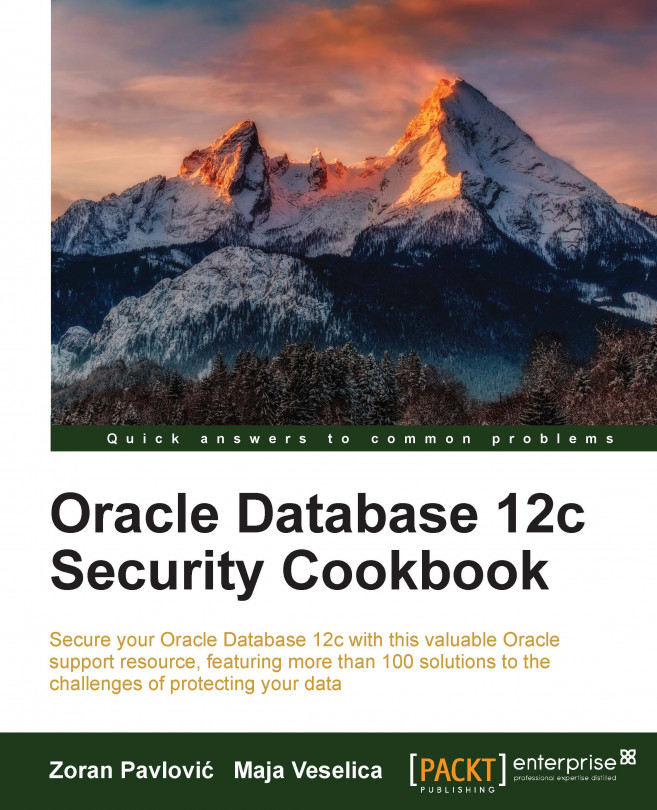In this recipe, you're going to configure the location of a software keystore in a regular file system. If you want to use Hardware Security Module (HSM), see the official Oracle documentation (Chapter 3 in Oracle Advanced Security Guide, part named Configuring Hardware Keystore).
Create a directory, to hold a keystore, that is accessible to the owner of Oracle software (for example,
$ORACLE_BASE/admin/ora12cR1/wallet). See Figure 1:
Figure 1 - Create a directory and edit sqlnet.ora
Edit
sqlnet.oraand add entry to specify the location of the keystore (see Figure 1 and 2). This step is optional if you are using default location for the wallet, which is$ORACLE_HOME/admin/<db_name>/wallet.
Figure 2 - Define ENCRYPTION_WALLET_LOCATION parameter