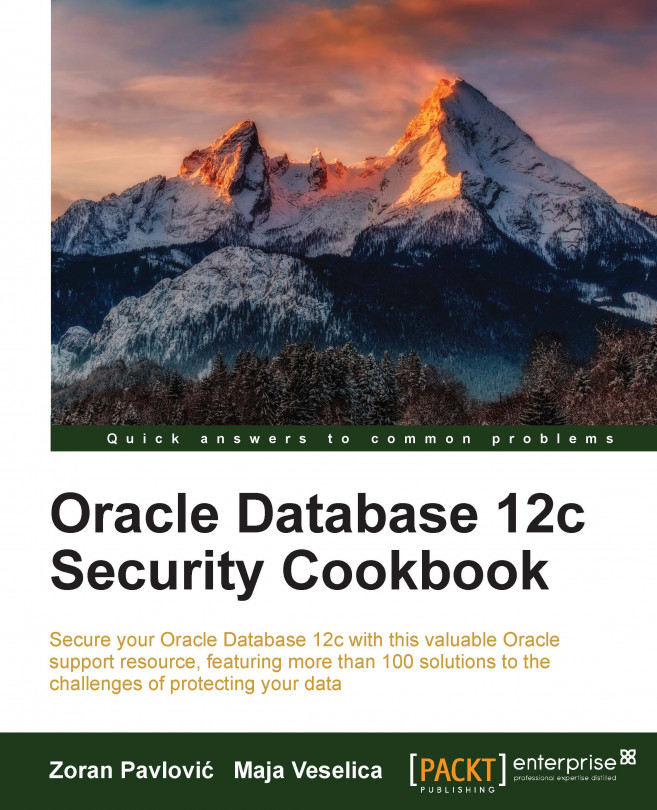In this chapter, we will cover the following tasks:
Creating a sensitive type
Determining sensitive columns
Creating transparent sensitive data protection policy
Associating transparent sensitive data protection policy with sensitive type
Enabling, disabling, and dropping policy
Altering transparent sensitive data protection policy