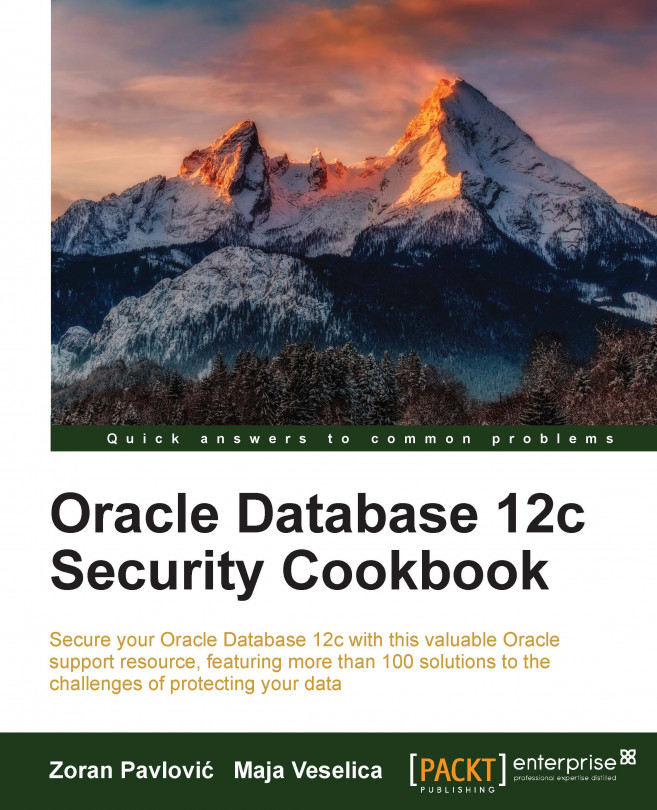In this chapter, we will cover the following tasks:
Creating a redaction policy when using full redaction
Creating a redaction policy when using partial redaction
Creating a redaction policy when using random redaction
Creating a redaction policy when using regular expression redaction
Using Oracle Enterprise Manager Cloud Control 12c to manage redaction policies
Changing the function parameters for a specified column
Adding a column to the redaction policy
Enabling, disabling, and dropping a redaction policy
Exempting users from data redaction policies