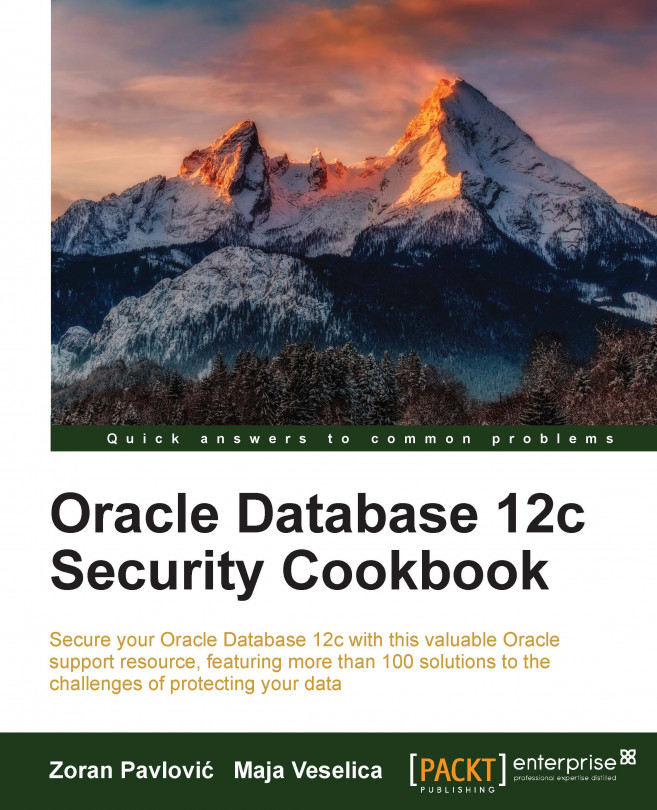In this chapter, we will cover the following tasks:
Configuring a keystore location in
sqlnet.oraCreating and opening the keystore
Setting a master encryption key in a software keystore
Column encryption - adding a new encrypted column to a table
Column encryption - creating a new table that has encrypted column(s)
Using salt and MAC
Column encryption - encrypting the existing column
Autologin keystore
Encrypting tablespace
Rekeying
Backup and recovery