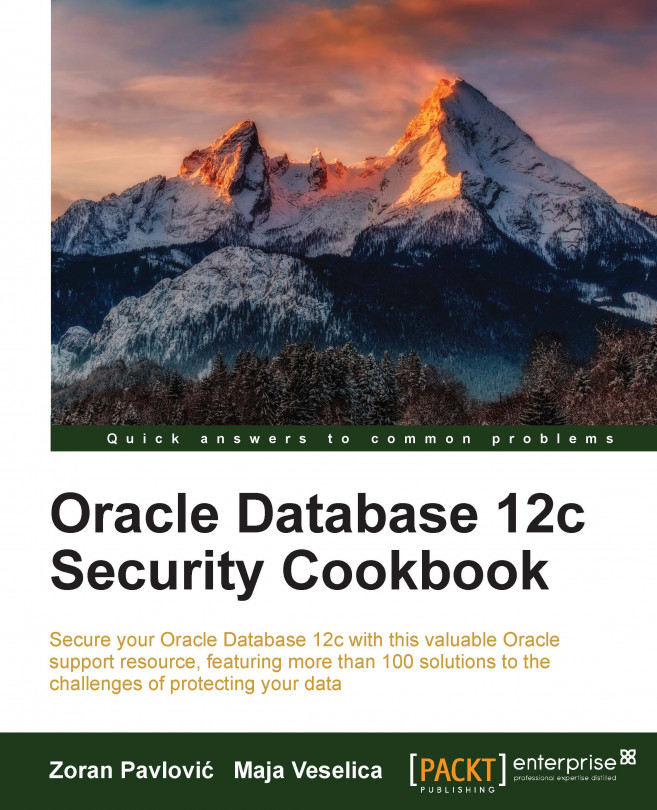In this chapter, we will cover the following tasks:
Creating a common user
Creating a local user
Creating a common role
Creating a local role
Granting privileges commonly
Granting privileges locally
Granting common and local roles
The effects of plugging/unplugging operations on users, roles, and privileges