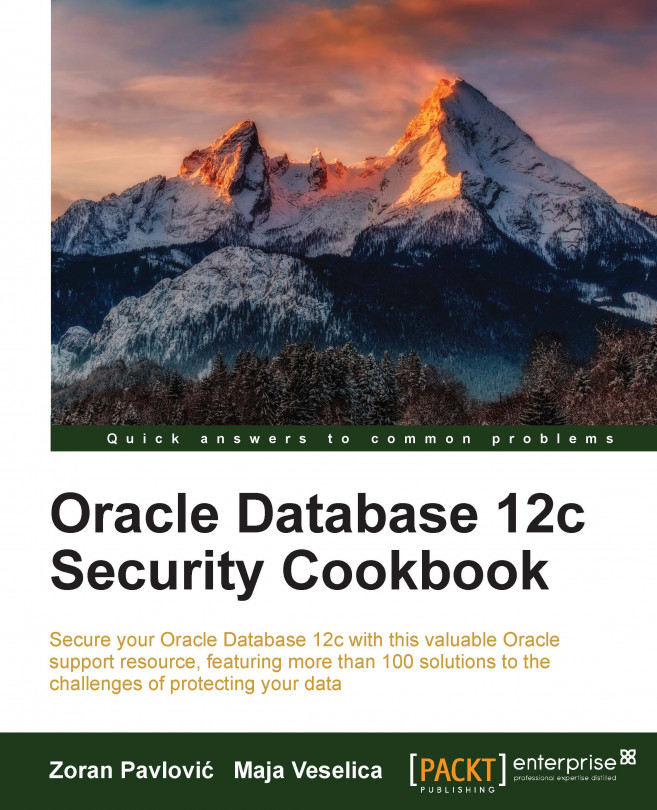In this chapter, we will cover the following tasks:
Creating a database analysis policy
Creating a role analysis policy
Creating a context analysis policy
Creating a combined analysis policy
Starting and stopping privilege analysis
Reporting on used system privileges
Reporting on used object privileges
Reporting on unused system privileges
Reporting on unused object privileges
How to revoke unused privileges
Dropping the analysis