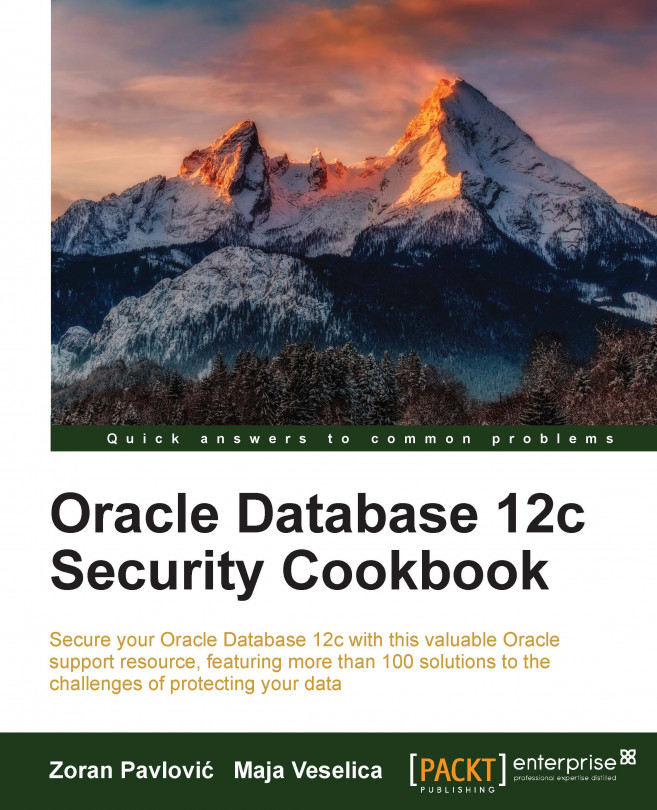It is recommended that you use the sysdg administrative privilege instead of sysdba administrative privilege to perform operations related to data guard tasks.
For this recipe, you'll need:
An existing database user (for example,
mike) and a password file in the 12c format if you want to complete it using a password-authenticated userAn existing OS user (for example,
kelly), who belongs to thedgdbaOS group in order to connect to the database using OS authentication
Instructions are split into sections for database authentication and OS authentication.
The instructions for database authentication are as follows:
Connect to the database as
sysdba(or another user who can grant thesysdgprivilege):sqlplus / as sysdbaGrant
SYSDGprivilege to usermike:SQL> grant sysdg to mike;Exit SQL*Plus, connect
mikeusing thedgmgrlcommand-line interface:SQL> exit $ dgmgrl DGMRRL> connect mike/test_1
When you connect to the database as sysdg, you are connected as a predefined user, sysdg. Using the sysdg privilege, you can connect to the database even when it is not open.
After completing step 2 successfully in the Database authentication section, user mike, as expected, can grant/revoke sysdg privilege to/from another existing user. If you want to try it out, type the statements given here.
After you connect to the database using the sysdg administrative privilege, you can perform the following operations:
|
Operations | |
|
|
|
|
|
|
|
|
|
|
|
|
|
(including |
|
|
|
|
You can't drop user sysdg.
When you are connected to the database as sysdg, you are connected as sysdg user to the SYS schema:
SQL> connect / as sysdg
Connected.
SQL> show user
USER is "SYSDG"
SQL> select sys_context( 'userenv', 'current_schema' ) from dual;
SYS_CONTEXT('USERENV','CURRENT_SCHEMA')
------------------------------------------------------------------
SYS