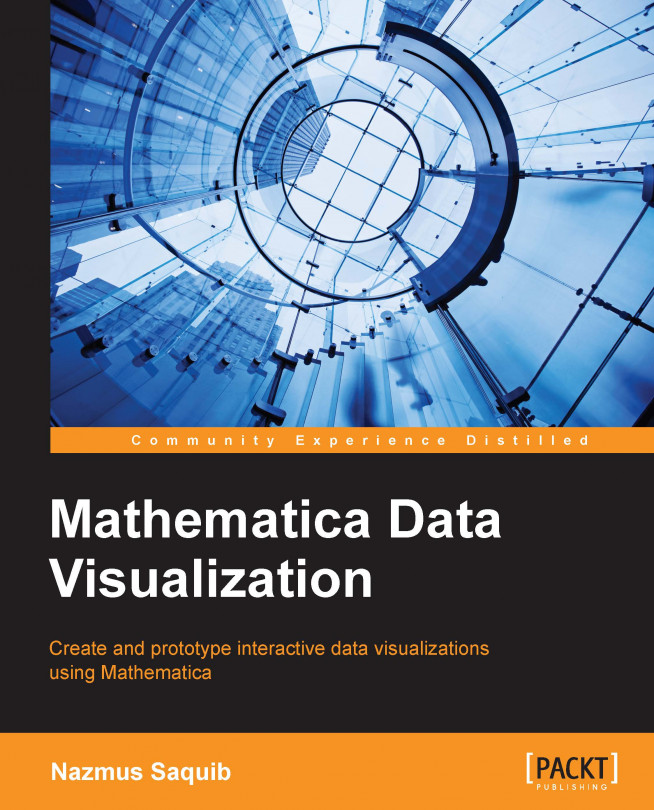At this point, you might be wondering why Mathematica is suited for visualizing all the kinds of datasets that we have mentioned in the preceding examples. There are many excellent tools and packages out there to visualize data. Mathematica is quite different from other languages and packages because of the unique set of capabilities it presents to its user.
Mathematica has its own graphics language, with which graphics primitives can be interactively rendered inside the worksheet. This makes Mathematica's capability similar to many widely used visualization languages. Mathematica provides a plethora of functions to combine these primitives and make them interactive.
Speaking of interactivity, Mathematica provides a suite of functions to interactively display any of its process. Not only visualization, but any function or code evaluation can be interactively visualized. This is particularly helpful when managing and visualizing big datasets.
Mathematica provides many packages and functions to visualize the kinds of datasets we have mentioned so far. We will learn to use the built-in functions to visualize structured and unstructured data. These functions include point, line, and surface plots; histograms; standard statistical charts; and so on. Other than these, we will learn to use the advanced functions that will let us build our own visualization tools. Another interesting feature is the built-in datasets that this software provides to its users. This feature provides a nice playground for the user to experiment with different datasets and visualization functions.
From our discussion so far, we have learned that visualization tools are used to analyze very large datasets. While Mathematica is not really suited for dealing with petabytes or exabytes of data (and many other popularly used visualization tools are not suited for that either), often, one needs to build quick prototypes of such visualization tools using smaller sample datasets. Mathematica is very well suited to prototype such tools because of its efficient and fast data-handling capabilities, along with its loads of convenient functions and user-friendly interface. It also supports GPU and other high-performance computing platforms. Although it is not within the scope of this book, a user who knows how to harness the computing power of Mathematica can couple that knowledge with visualization techniques to build custom big data visualization solutions.
Another feature that Mathematica presents to a data scientist is the ability to keep the workflow within one worksheet. In practice, many data scientists tend to do their data analysis with one package, visualize their data with another, and export and present their findings using something else. Mathematica provides a complete suite of a core language, mathematical and statistical functions, a visualization platform, and versatile data import and export features inside a single worksheet. This helps the user focus on the data instead of irrelevant details.
By now, I hope you are convinced that Mathematica is worth learning for your data-visualization needs. If you still do not believe me, I hope I will be able to convince you again at the end of the book, when we will be done developing several visualization prototypes, each requiring only few lines of code!