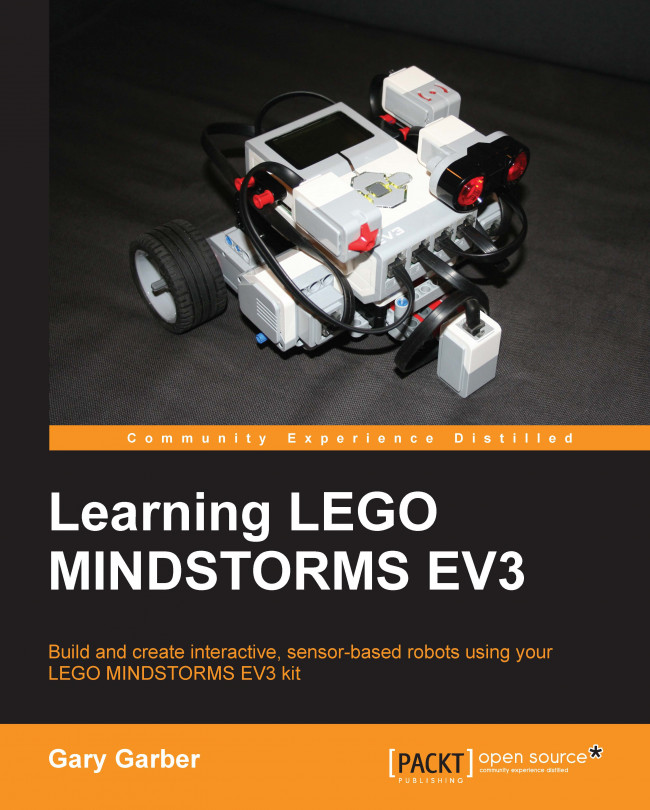You're reading from Learning Lego Mindstorms EV3
It is well worth while to pair your programming computer with your EV3 brick. This will save the need to tether the brick each time you want to download your code. If you are working in an environment where there is more than one EV3 robot, you should assign a unique name to the robot. This can be done via the tether. If you have enabled Bluetooth on your computer, you need to make the connection from the EV3 brick. Next, you need to enable Bluetooth on the EV3 brick. In the following screenshot of the EV3 brick display screen, you need to select Bluetooth from the settings menu on the EV3 brick.
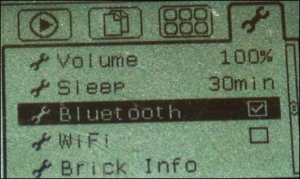
The Bluetooth menu has several options. Make sure you have checked both Bluetooth and Visibility, as you can see in the following screenshot. When controlling the robot via Bluetooth from your computer, you have to disable or uncheck the iPhone/iPad/iPod option selected on your EV3 Brick. After checking the appropriate boxes, if you click on Connections, you will be able to search...
Using your smartphone or a tablet app to control your robot is easy. There are numerous apps for the older NXT MINDSTORMS robot kits; over time there will be several for the EV3. The official LEGO app is called LEGO MINDSTORMS Robot Commander, and is available on Google Play for Android and on the Apple App Store for the iPhone and iPad. When pairing with your smart device, you need to make sure to select the special iPhone/iPad/iPod option on the Bluetooth setting on your EV3 brick.

Robot Commander has controls ready to use for all of the robots from the Home Edition kit. However, you will want to create your own robot and controller. LEGO Commander will control assigned motors. You can create screen-based virtual joysticks, sliders, switches, or buttons. You can see the virtual joystick at the top left of the preceding screenshot. You can also use the accelerometers built into your smart device to control the robot's motors by tilting your smart device. LEGO Commander...
Although a highlight of the EV3 set over the older NXT is that it is advertised to be Wi-Fi capable, this is something of an exaggeration. There is a USB port that allows you to insert a Wi-Fi dongle. The current versions of the firmware do not allow compatibility with many dongles. The Wi-Fi dongle recommended by LEGO is the only one I could find that would actually work. Additionally, you will need to design your robot so the dongle does not protrude from your robot in an awkward way. In the following image, you can see that I have a Wi-Fi dongle resting just above the motor. You could also use an angled USB adaptor, so your dongle does not protrude out of the side of the robot.

In addition to only a few choices for the Wi-Fi dongle, you need to make sure that you can successfully communicate with your router. In the preceding screenshot, you can see the Netgear WNA1100 dongle, sold by LEGO. For ease of use, you may want to set your router up without encryption or with WPA2...
In this chapter, you learned how to control and communicate with the EV3 robot by several different means. We controlled the robot using Brick Buttons, the Infrared Beacon, and smart device apps. You also saw that you can communicate wirelessly with the EV3 brick from your computer with either Bluetooth or Wi-Fi.
In the next chapter, we will explore various forms of output from the robot, including sound, lights, and the display.
 © 2015 Packt Publishing Limited All Rights Reserved
© 2015 Packt Publishing Limited All Rights Reserved