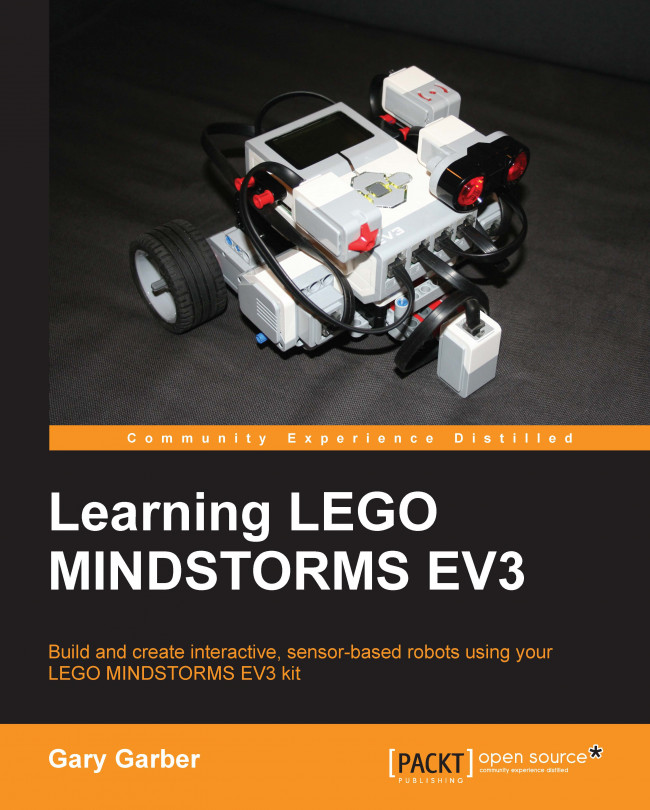In this chapter, we will analyze one of the impressive programs that come in the Education Edition of the EV3 software. We will look in depth at the program for the model called Gyro Boy. Gyro Boy is a two-wheeled upright balancing robot. Gyro Boy uses a combination of the Motor Rotation sensors working with the Gyro Sensor to balance upright. The robot also responds to commands and feedback from the Color Sensor and the Ultrasonic Sensor. This model is an amazing example of what we can build with the LEGO MINDSTORMS kit. However, the LEGO supplied program is lacking in documentation and a full explanation of the algorithms. LEGO provides the user with complex example models, such as Gyro Boy, as an inspiration of what you can build and design with LEGO MINDSTORMS. My goal in this chapter is to close the gap and explain how this model works. In this chapter, we will:
Explain the concept behind a two-wheeled upright balancing robot
Introduce the Gyro Boy...