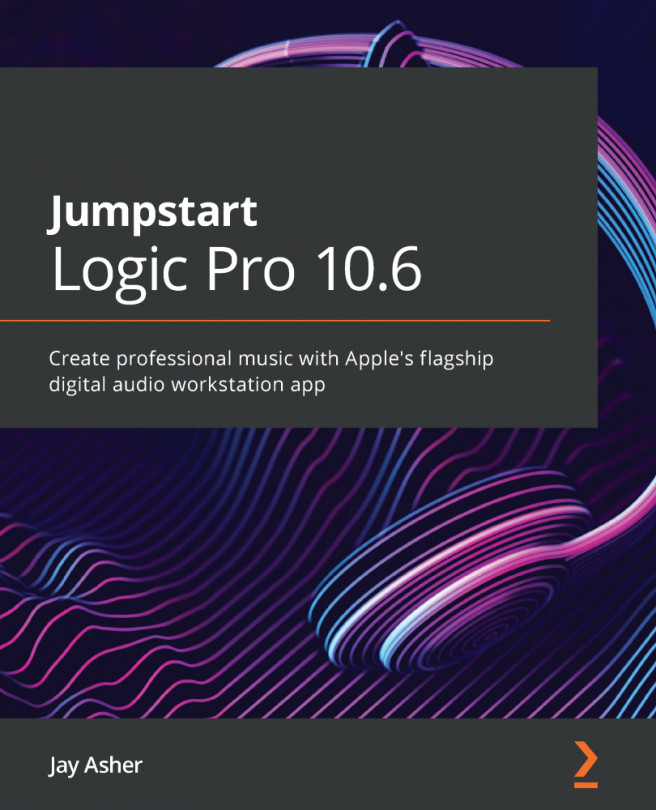Chapter 8: Logic Pro's Step Sequencer
Programmable step sequencers have been around for a very long time, in analog synths and drum machines. If you have ever played a kick or snare part into a drum machine, for instance, you have programmed a step sequencer. (For that matter, if you have ever created steps in Ultrabeat, you have done so as well.)
Until 10.6, though, Logic Pro did not have a proper one, but they do now!
Specifically, this chapter covers the following:
- The Step Sequencer
- The Pattern Browser
- Pattern Loops