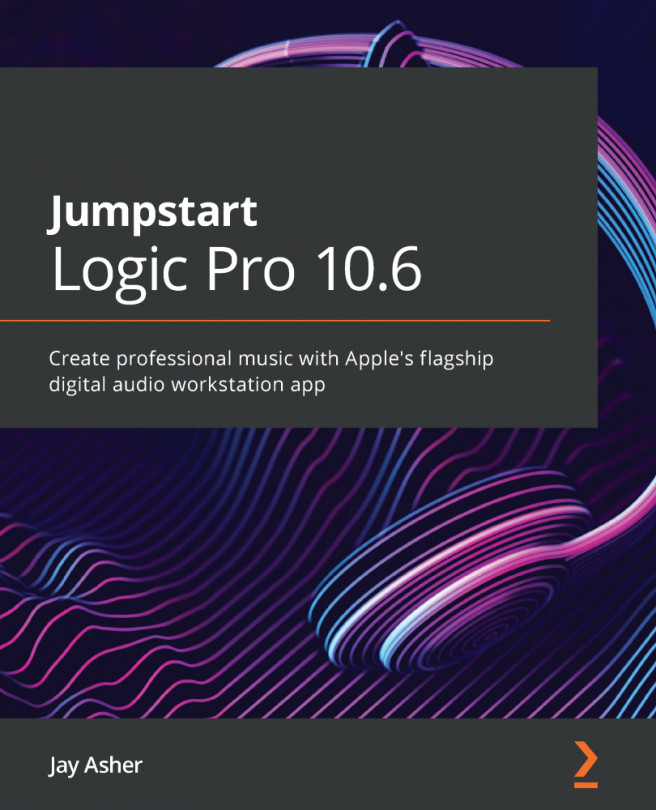Chapter 7: Logic Pro's Drummer
I am not prone to hyperbole, nor am I a fan of marketing hype, but I truly believe that Drummer was and continues to be a game-changer for beginners.
Do you know what a real drummer actually plays? I did early on, because my dad was a drummer and my first gigs were with him, but if you don't: your Drummer has arrived!
Specifically, this chapter covers the following topics:
- Drummer and the Library
- The arrangement global track
- Customizing a Drum Kit Designer drum kit
- Drum Machine Designer
- Drum synth
- Drummer loops