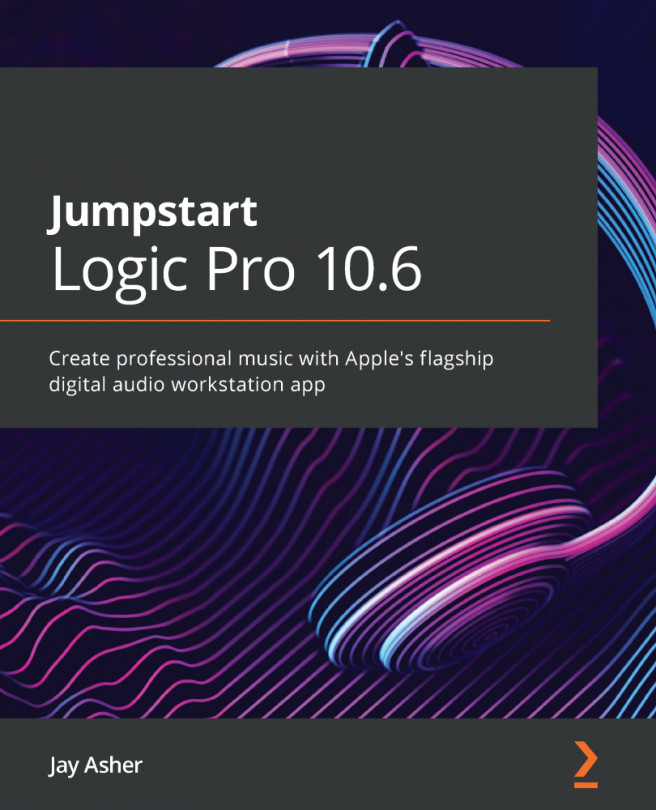Chapter 14: Mixing Your Project in Logic Pro
It has often been said that mixing is as much an art as a science, and I agree. I will not teach you how to mix in this book. No other book will really teach you how to mix either, because it is about training your ears and your mind. What I can do is give you the things you need to consider, and the great tools Logic Pro provides you with to achieve good mixes.
We will discuss the following topics in this chapter:
- The goals of a mix
- Creating prominence and sonic space with volume and panning
- Dynamics plugins, EQ, modulation plugins, and delays and reverb
- Other considerations