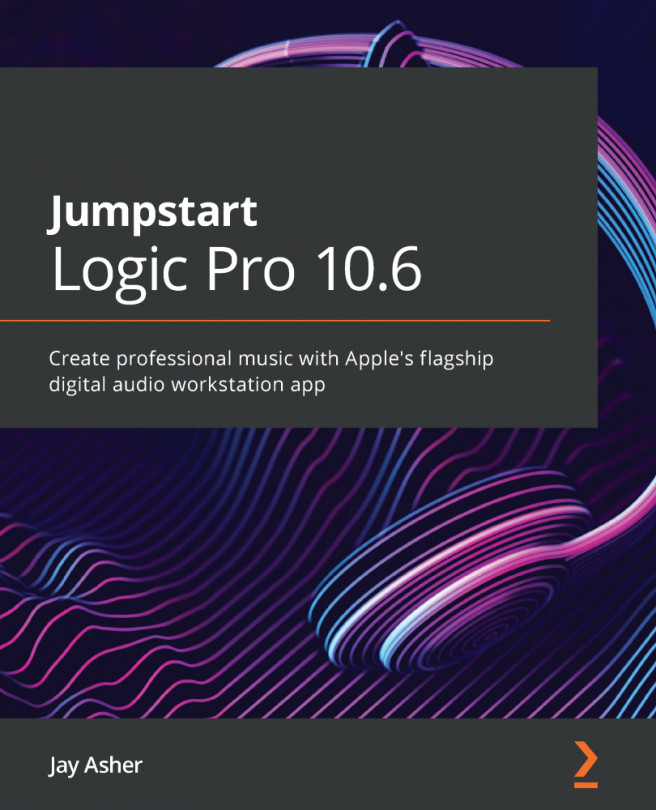Chapter 12: Getting the Arrangement Right
It is really hard for an engineer to do a great mix that has a lot of impact on the listener if the arrangement isn't right. In this chapter, we will discuss what your priorities should be and how to achieve a great arrangement.
We will discuss the following:
- What really matters in your arrangement?
- Creating a Project Alternative for different arrangements with the same project
- Adding, copying, and deleting sections with the help of locators and Skip Cycle