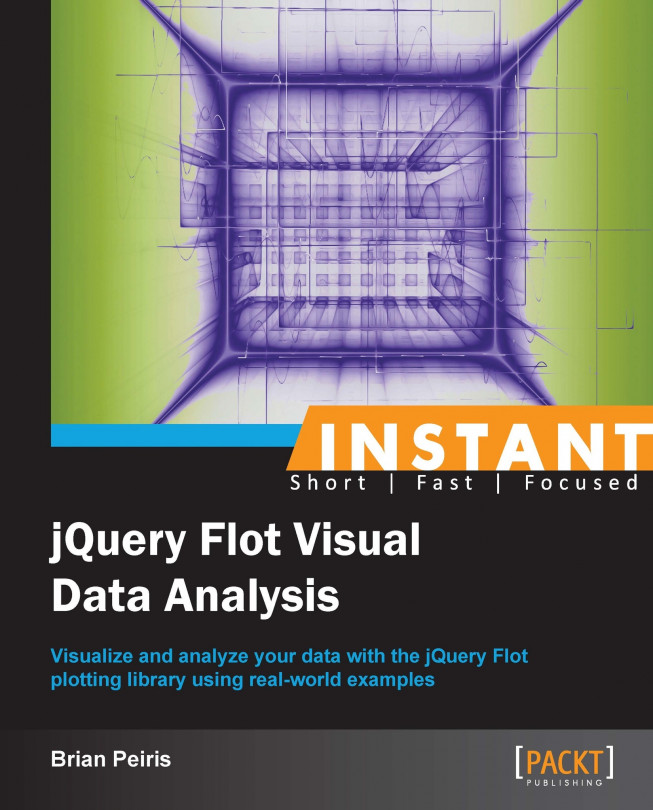Now that we've learned how Flot works, we can apply it to our own data sources. Since we can't cover all possible uses of Flot's capabilities, we'll try to demonstrate some examples of how Flot can be applied to real-world data.
There are a myriad of data sources out there and many of them offer their data freely as Open Data sources. One of those sources is The World Bank. They provide data on global statistics and indicators through a simple API.
We use jQuery's getJSON function to query The World Bank's Cellular Indicator API and manipulate the data before displaying pie charts with Flot:
var getDataPage = function (url, cb, page, data) {
return function (response) {
var newData = response[1];
newData.unshift(newData.length);
newData.unshift(data.length);
// append new data to existing data
data.splice.apply(data, newData);
// get more data if there are more pages
if (response[0].pages > page) {
getData(url, cb, page + 1, data);
}
else {
cb(data);
}
};
};
var getData = function (url, cb, page, data) {
page = page || 1;
data = data || [];
$.getJSON(
url + '&page=' + page,
getDataPage(url, cb, page, data)
);
};
var excludeInvalidData = function (d) {
// Some data has a null value or actually
// represents groups of countries.
return (
d.value &&
!/\d/.test(d.country.id) &&
!/^x/i.test(d.country.id) &&
['OE', 'ZJ', 'ZQ', 'ZG', 'ZF', 'EU'].
indexOf(d.country.id) === -1
);
};
var makeFormatter = function (power, suffix) {
return function (label, series) {
return (
label + '<br />' +
(
series.data[0][1] / Math.pow(10, power)
).toFixed(0) + ' ' +
suffix
);
};
};
var options = {
series: {
pie: {
show: true,
label: {
show: true,
formatter: makeFormatter(6, 'M')
}
}
}
};
var plotData = function (rawData) {
var data = rawData.
filter(excludeInvalidData).
map(function (d) {
return {
label: d.country.value,
data: parseFloat(d.value)
};
});
data.sort(function (a, b) { return b.data - a.data; });
var topFive = data.slice(0, 5);
$('#topFive').plot( topFive, options );
var bottomFive = data.slice(-5);
options.series.pie.label.formatter =
makeFormatter(3, 'K');
$('#bottomFive').plot( bottomFive, options );
};
getData(
'http://api.worldbank.org/' +
'countries/all/indicators/IT.CEL.SETS/?' +
'format=jsonp&prefix=?&date=2011:2011',
plotData
);The resulting pie charts depict the number of cellular subscription for the top five and bottom five countries in the world:

The API returns a JSON structure that includes several pieces of information, but we are really only interested in the country name and the number of cellular subscriptions. We first filter out some invalid data with JavaScript's filter function, and then map the relevant values to the format that Flot expects for pie charts.
We sort the data, and then extract the top and bottom five countries. Finally, we display pie charts for the data sets with a custom pie label formatter that shows the number of subscriptions in millions or thousands.
The following example shows some personal data analysis. We take weight loss data collected over several years and analyze it using custom averaging and trend calculations:
...
<script>
var weightData;
var goalWeight = 70;
var MS_PER_DAY = 24 * 60 * 60 * 1000;
var parseDate = function (d) {
// Turn a string like '2013-08-18'
// into a timestamp.
var dateParts = d[0].split('-');
var timestamp = new Date(
parseInt(dateParts[0], 10),
parseInt(dateParts[1], 10) - 1,
parseInt(dateParts[2], 10)
).getTime()
return [ timestamp, d[1] ];
};
var calculateRunningAvg = function (data, i, arr) {
// return a data point which has a y-value
// that is the average of the previous 10 y-values
// in the array.
var pointsToAverage =
arr.slice(Math.max(0, i - 9), i + 1);
var sum = pointsToAverage.reduce(function (a, b) {
return a + b[1];
}, 0);
var average = sum / Math.min(i + 1, 10);
return [ data[0], average ];
};
var calculateSlope = function (p1, p2) {
var rise = p2[1] - p1[1]
var run = p2[0] - p1[0];
return rise / run;
};
var calculateTrend = function (arr) {
var n = arr.length - 1;
var slope = calculateSlope(arr[n - 1], arr[n]);
var trend = [];
var start = arr[n];
// If the slope is positive or close to 0,
// calculate a trend 10 days in to the future.
// Otherwise, calculate the trend until it
// meets the goal weight.
for (
var i = 0, y = start[1];
slope >= -1e-10 ? i < 10 : y > goalWeight;
i++
) {
var x = start[0] + i * MS_PER_DAY;
y = start[1] + i * MS_PER_DAY * slope;
trend.push([x, y]);
}
return trend;
};
var filterToPeriod = function (data, period) {
if (period) {
var start = data[data.length - 1][0] - period;
data = data.filter(function (d) {
return d[0] > start;
});
}
return data;
};
var plotWeight = function (rawData, period) {
weightData = weightData || rawData;
var data = rawData.map(parseDate);
data = filterToPeriod(data, period);
var runningAverage = data.map(calculateRunningAvg);
var trend = calculateTrend(runningAverage);
var goalWeightLine = [
[data[0][0], goalWeight],
[trend[trend.length - 1][0], goalWeight]
];
$('#weight').plot(
[
data,
{ label: 'Average', data: runningAverage },
{ label: 'Trend', data: trend },
{ label: 'Goal weight', data: goalWeightLine },
],
{
xaxis: { mode: 'time' },
legend: { show: true, position: 'sw' }
}
);
};
$('#oneYear').click(function () {
plotWeight(weightData, 12 * 30 * MS_PER_DAY);
});
$('#threeMonths').click(function () {
plotWeight(weightData, 3 * 30 * MS_PER_DAY);
});
$('#oneMonth').click(function () {
plotWeight(weightData, 30 * MS_PER_DAY);
});
$('#all').click(function () {
plotWeight(weightData, null);
});
plotWeight([
['2010-01-20',97.25],
['2010-01-21',96.98],
['2010-01-22',97.25],
...
['2013-08-29',77.30],
['2013-08-30',75.00],
['2013-09-02',74.60]
]);
</script>
...The resulting chart shows the raw weight data with an overlaid running average, a trend line and a goal line. The code also adds interactivity to the chart via buttons that dynamically change the visible date range; effectively allowing the user to zoom in on the data.