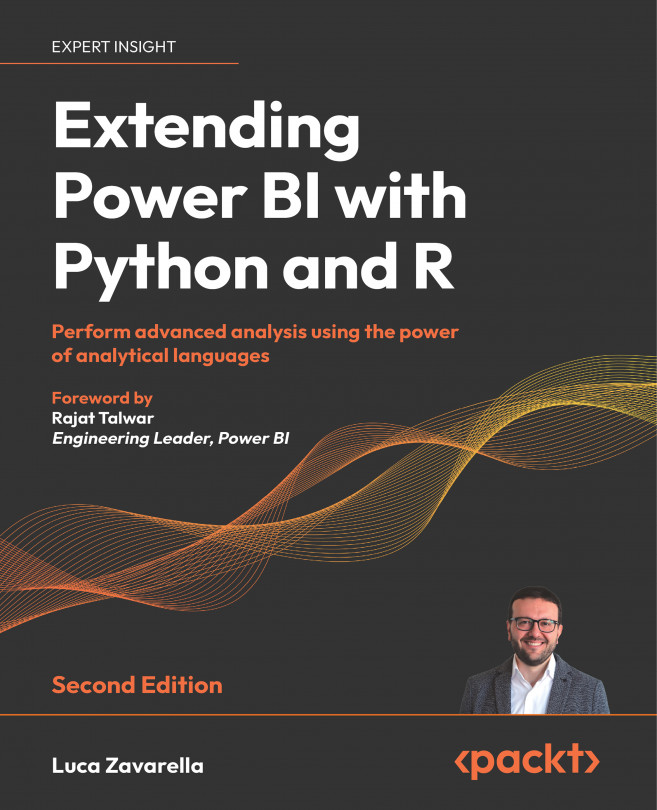Using the Grammar of Graphics in Python with plotnine
Coined from the Grammar of Graphics as implemented in R, ggplot2 has become the tool of choice for many data visualization professionals. Its popularity stems from its consistent underlying graphics grammar, making the syntax reasonable to learn and master. Once you understand the basics, it’s possible to create different visualizations using the same syntax structure.
One feature of ggplot2 that makes life easier for developers is its layering approach. This feature allows the user to add or remove elements at will. Users can plot simple graphs as well as create complex custom visualizations thanks to the higher level of control provided by this approach.
This is not to say that it is impossible to create graphs as complex as those created with ggplot2 in Python. Simply, the tools provided by Matplotlib in Python are a bit more complicated to use and have a more intricate syntax to achieve the same things in ggplot2...