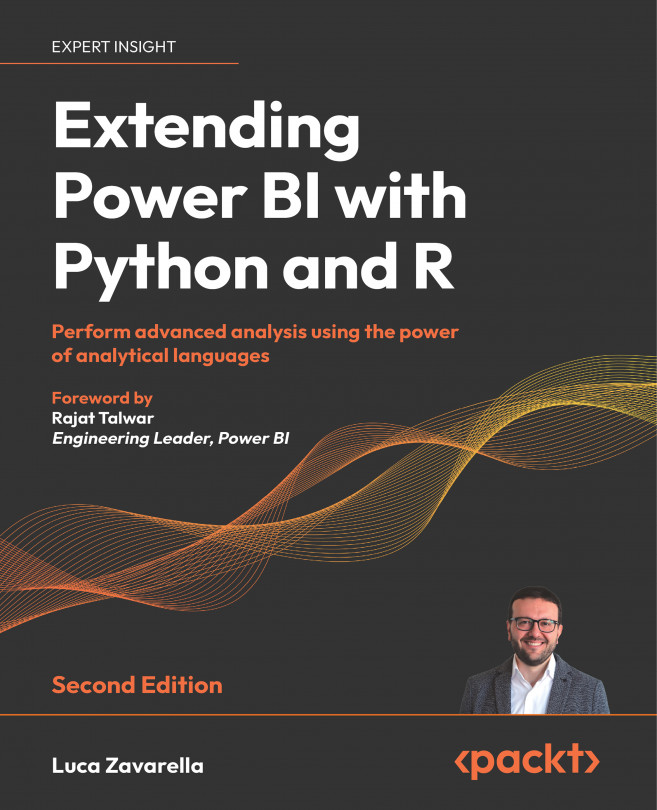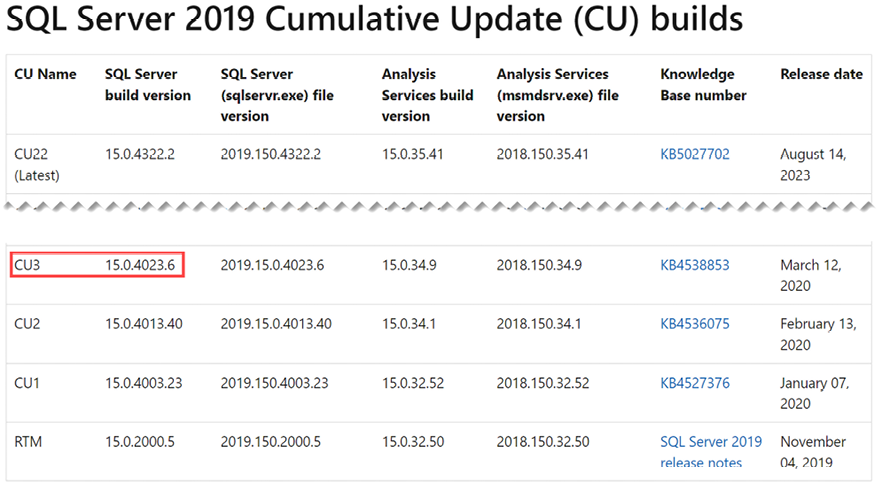Using SQL Server External Languages for Advanced Analytics and ML Integration in Power BI
As we dive into this chapter, you may find the topic a bit tangential at first. The primary focus of this book is on using the Python and R analytics engines within Power BI to add valuable insights to our reports. However, in this chapter, we will explore a different avenue by examining how we can use the Python and R analytic engines configured within SQL Server (or Azure SQL Managed Instance). Why explore this alternative approach? Well, when you’re dealing with Microsoft’s relational database management system (RDBMS) as one of your report data sources, it’s worth considering because integrating these analytics directly into the database layer can significantly streamline your data processing workflows, enhance the performance of your data analytics, and provide a more seamless and efficient way to generate insights directly from your data source, reducing the need for...