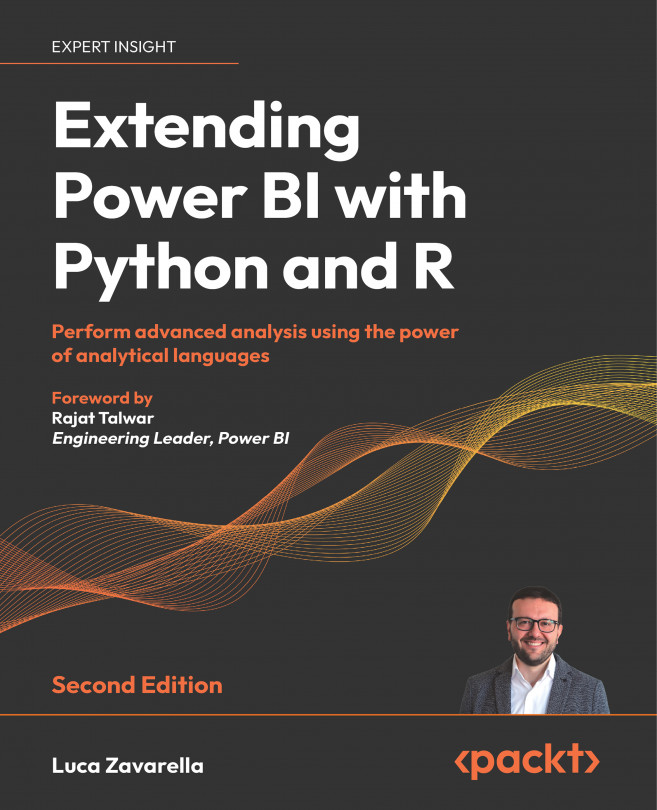Summary
In this chapter, you learned about the advantages of using an interactive visual over a static visual in some cases. You learned how to add some basic interactivity to charts developed with ggplot using Plotly.
You learned that the key to creating interactive visuals in Power BI is that they are based on HTML widgets. So you were guided step by step through the creation of a custom visual, compiled using the pbiviz tools.
Finally, you imported the compiled package into Power BI to test its functionality.
As we close this edition, we reflect on the transformative journey we’ve been on together. In addition to adding advanced analytics to your toolbox, you’ve mastered the art of combining the robust capabilities of Power BI with the analytical power of Python and R. With these skills, you’ll be able to go beyond traditional data analysis limitations and turn complex data into powerful stories and predictive insights. This book has been designed...