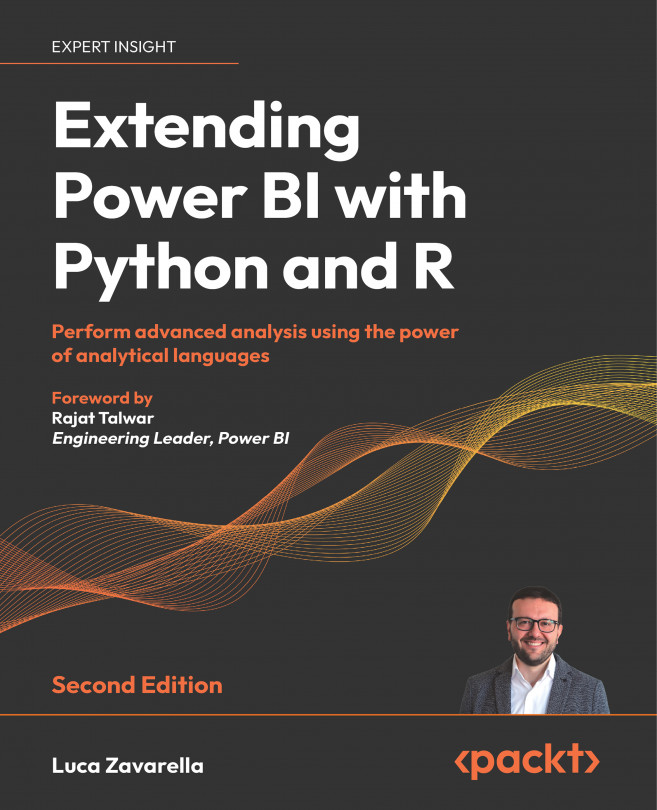Interactive R Custom Visuals
In our journey through the fascinating world of data visualization, we most recently arrived at Chapter 21, Advanced Visualizations, and discovered the amazing potential to construct intricate and visually compelling graphs, such as circular bar plots, thanks to the exceptional flexibility offered by ggplot. However, as we navigated these waters of complex graphing, an underlying question may have arisen – are we exploiting the full potential of the data by simply presenting it in these imaginative graphs? Or are we somehow limited by the lack of user interaction?
The feeling is not unfounded. One could argue that an inherent limitation of static charts is their lack of responsiveness to user input, in the form of tooltips and other interactive features. This missing element has the potential to limit the way we understand and interpret data from these visualizations.
To further deepen your understanding and ability to create engaging and...