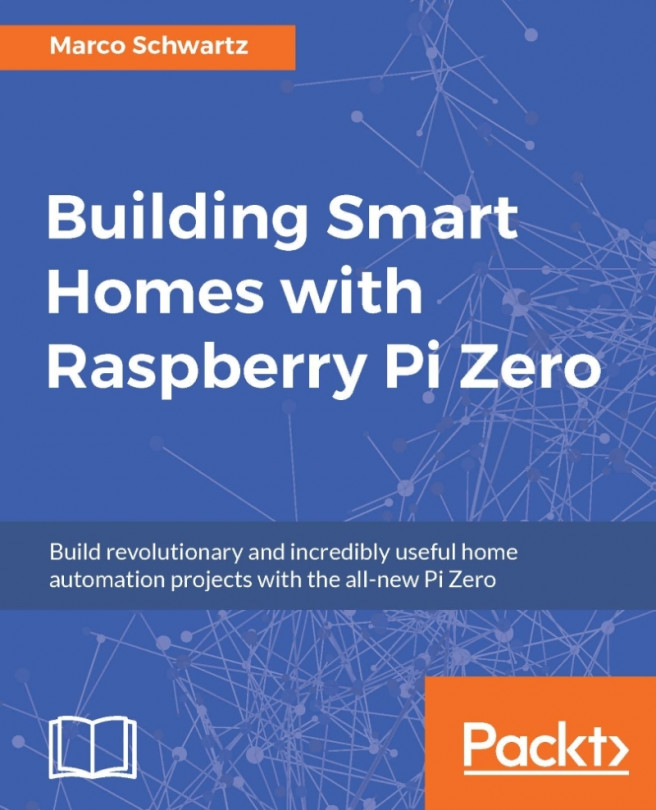As always, we are going to start with the list of required hardware and software components for the project.
In this chapter, we are going to use at least three Raspberry Pi Zero boards: for a motion sensor, an alarm module, and a camera module. Of course, you can perfectly use more of each module in your security system.
For the motion sensor module, I will use a simple PIR motion sensor.
Then, for the alarm module, I will be using a small buzzer, as well as an LED and a 330 Ohm resistor.
For the camera module, I will use a Logitech C270 webcam. Here, any camera compatible with the UVC protocol would work, which is the case for most of the cameras sold these days.
Finally, you will need the usual breadboard and jumper wires.
This is the list of components that you will need for this chapter, not including the Raspberry Pi Zero:
PIR motion sensor (https://www.sparkfun.com/products/13285)
330 Ohm resistor (https://www...