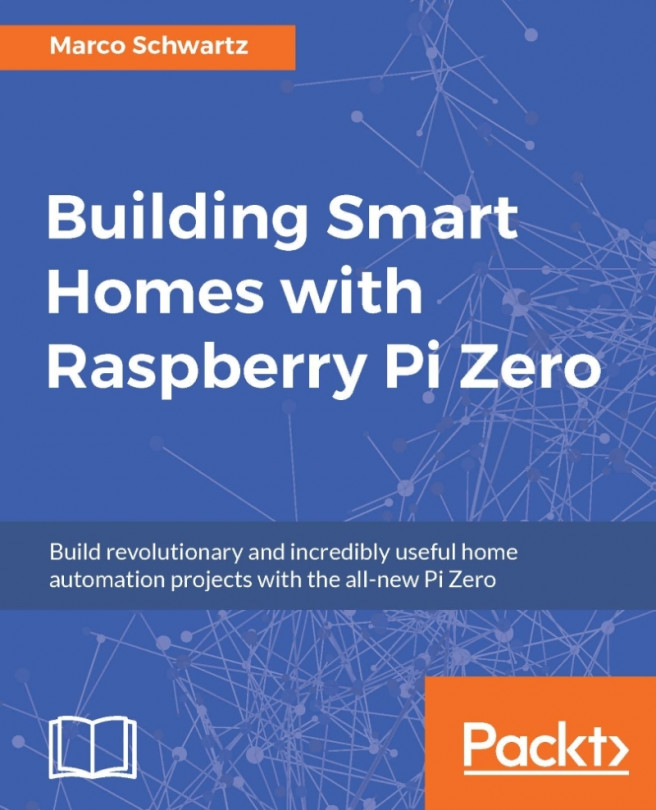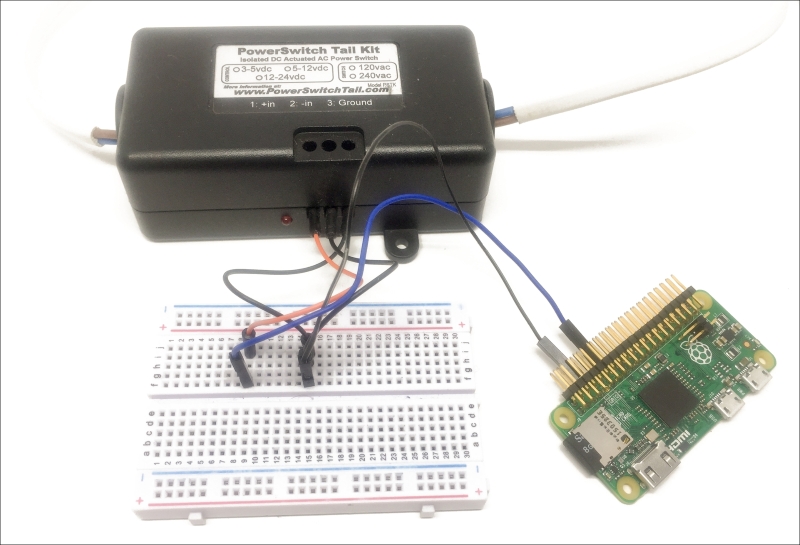In this chapter, we are going to continue exploring the IoT field, and learn how we can use it for a smart home. In the previous chapter, we learned how to make our home send data to the cloud, using the Raspberry Pi Zero board. Here, we'll actually do the opposite; we are going to learn how to control appliances in your home from anywhere in the world.
We are going to start with a simple example, controlling a simple LED from anywhere in the world. Then, we'll see how to control lamps using the same principles. After that, we are going to use IFTTT again (as we did in Chapter 6, Sending Notifications using Raspberry Pi Zero) to build two exciting applications: a lamp that switches on when motion is detected and a cloud thermostat. Let's start!