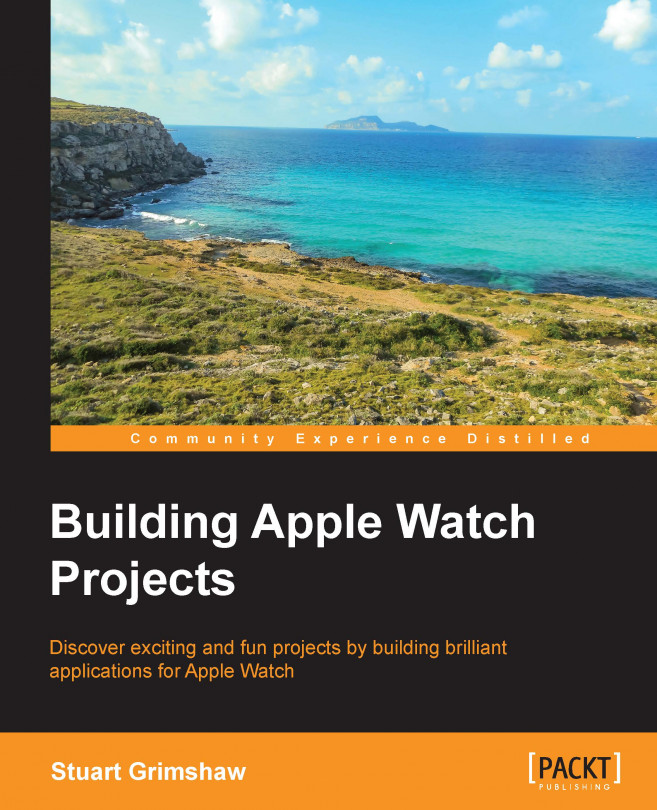In this chapter we will expand the scope of our development skills, and begin to leverage the vast resources of the Internet. This will give us an opportunity to take a look at using open source data, how to get that data from the web using NSURLSession and how to handle the JSON, one of the web's most common data formats, and the one in which we will receive the information that we are after.
In addition to that, you will learn to present selected parts of the data in a table, as well as presenting selected data in the form of a Glance, which is available to the user even when the main part of your watch app is not running.
And all of this with no help from the iPhone! We will be connecting to the largest source of information in history, using the smallest smart device ever to have reached the mobile tech scene.
If this sounds a little daunting, rest assured that we will be focusing on the simplest methods that are available, using a very minimal user interface...