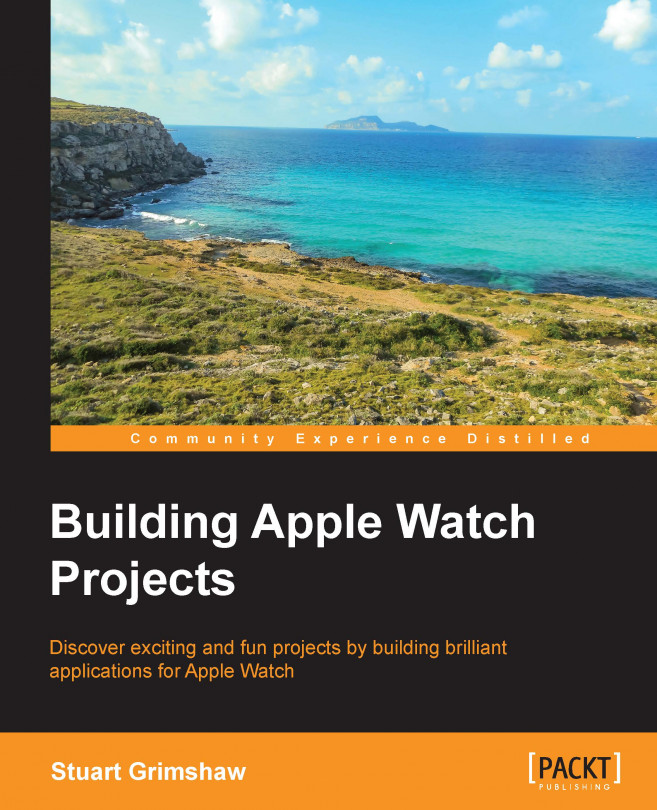Although there is more than a modicum of truth in the saying Software development is a process, not a product, there comes a point when the current version of an app has become a release candidate and a number of post-development housekeeping tasks remain to be completed before said app is ready for shipping.
This chapter deals broadly with two areas—testing the app once it is more or less ready for release and submission of the app to the Apple App Store.
These two areas have something in common, apart from being essential parts of the app development process—both tend to be underestimated in terms of the time they take. You are unlikely at this stage to be working to a strict release schedule, it is true, but often there is a temptation to rush things in this final stretch, now that the code is written and you are apparently (pardon the pun) ready to go, and the tasks that get overlooked or hastily completed will come back to bite the impatient...