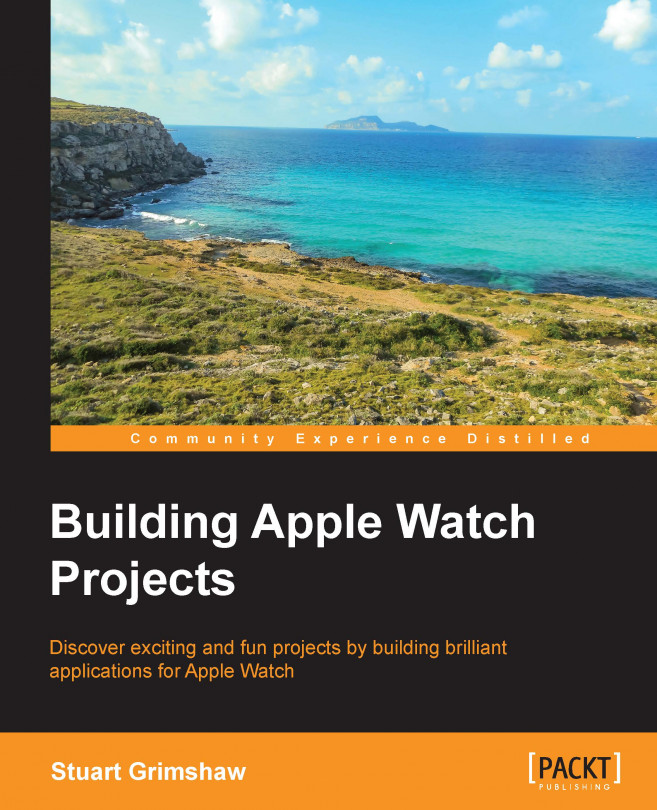We will be crafting an app that is a little more entertaining by using everything that we covered in Chapter 1, Exploring the New Platform, adding code which uses basic Swift features that most developers will find familiar and will address some of the topics that face the developer in creating software for a platform that presents some unique challenges.
C-Quence will be a game that challenges players' ability to memorize a sequence of colors generated by the app.
It is a game to be played in short bursts rather than prolonged activity, as one of the first things that becomes clear when using a physical device is that the watch is unsuited to tasks that take more than a short time to complete, which we will keep in mind as we look at the top-level design of the app.
Bear in mind that, although this is a very modest app in terms of the amount of coding it takes to bring it to completion, we still want to adhere to what some refer to as Best Practice (and...