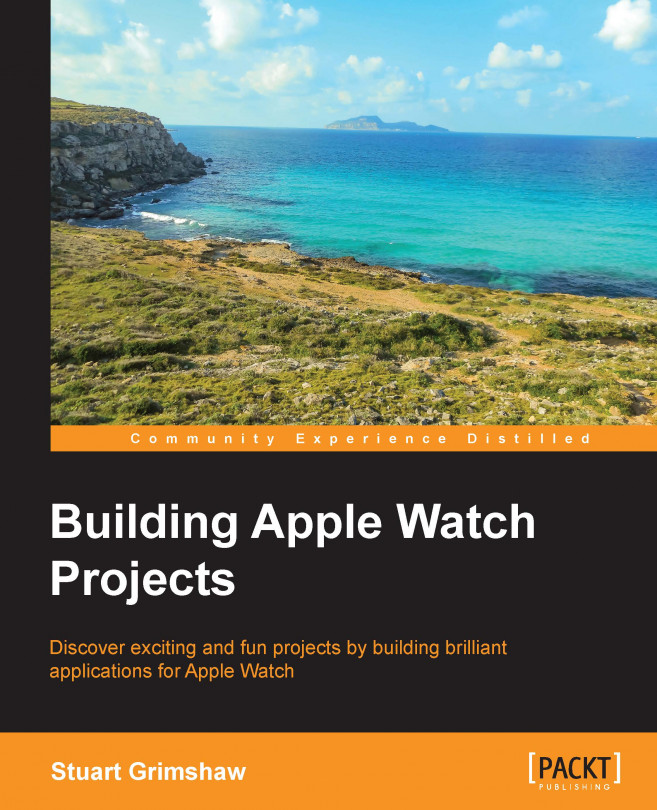On Q will provide a little help to the user in remembering the bullet points of a presentation with no more than a glance at the watch, which will advance the prompts automatically without requiring interaction from the user. This app will also gather and store user data on the iPhone, and we will start to integrate the watch and phone apps to a greater extent than we have done up until now.
You will learn the following:
Design and implement a UI that uses multiple interface controllers
Use
xcassetsto store imagesUse those images to provide backgrounds to UI elements
Add a menu that is summoned with Force Touch
Add feedback from the Taptic Engine to your app
Supply system callbacks to react to events outside the watch