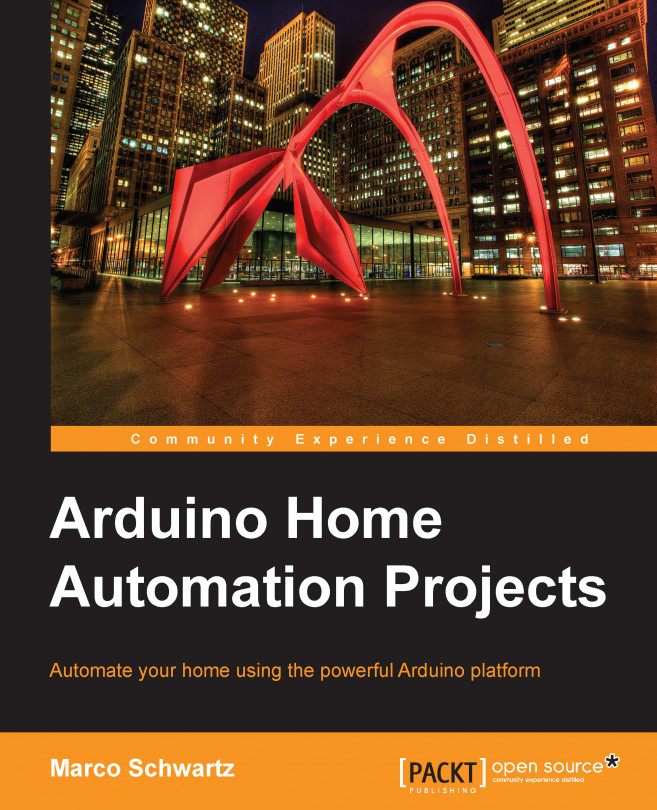Let's now see how to connect the different parts of the project. We are first going to take care of connecting all the components to the Arduino board, basically the relay module and the CC3000 Wi-Fi chip. To give you an idea, this is what you should end up with:

To know exactly which wires and pins you have to connect, the following image describes all the connections of the project:

Note that this schematic only displays the connections for one relay module. Let's first see how to connect a single relay module. To get started on the hardware connection, first place the different components next to each other and plug the CC3000 module on the breadboard. We are first going to take care of the power supply part. Connect the ground (GND) pin of the Arduino board to the GND pin of the CC3000 board. Then, connect the Arduino Uno board 5V pin to the Vin pin of the CC3000 board.
Now, let's look at the CC3000 chip. There are quite a few pins to connect to the module, so please...