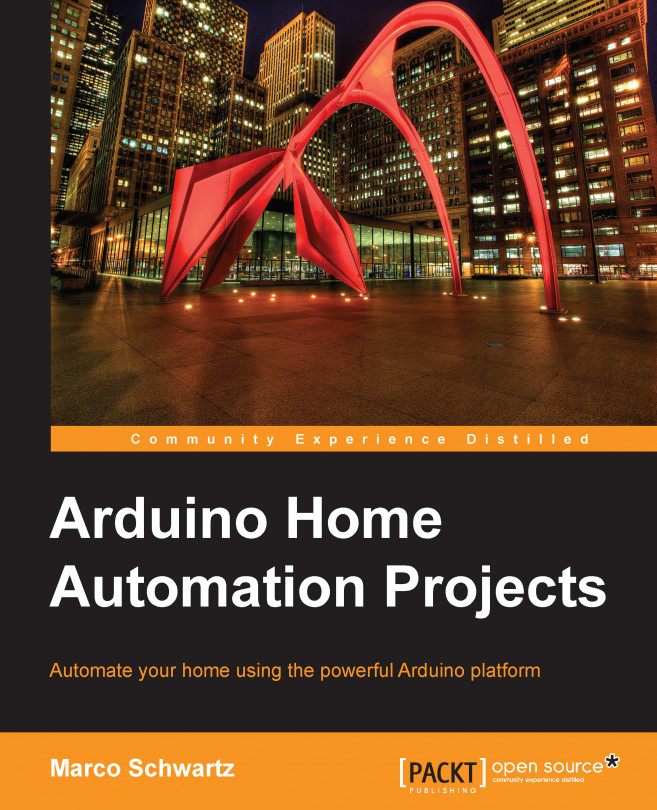Let's now summarize what we did in this first project of the book. We built XBee motion sensors that are based on Arduino, and learned that you can put them wherever you want in your home. They communicate with a central interface where you can see the status of every sensor live.
Of course, we could have used other wireless communication devices for this project, such as Wi-Fi. However, XBee modules are very energy efficient compared to Wi-Fi modules, so it completely makes sense to use XBee for this project, as you might want to power these motion sensors from batteries.
Let's see what the major takeaways of this chapter were. We first chose the components for our project, and built our fist XBee-based motion sensor using Arduino and a PIR motion sensor. We also connected an XBee module to our computer via a USB so it can communicate with the other modules.
Then, we tested our motion sensor module by first testing the PIR sensor connected to the Arduino Uno board. We also tested the sketch at this point that we used to access the board via XBee.
Finally, we built a web-based interface to visualize the information coming from the different XBee motion sensors live. This interface was tested with two modules, but it is made to easily extend to many more XBee modules.
In the next chapter, we are going to tackle another huge field of home automation: controlling lights. And for this project, we won't be using XBee, but we are going to interface Arduino with a Wi-Fi chip to control lights from any mobile device.