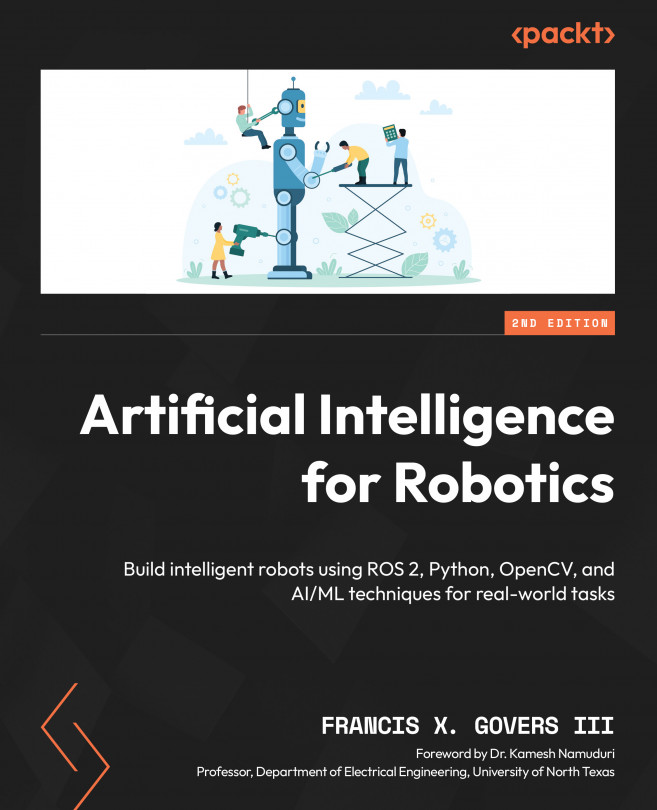Recognizing Objects Using Neural Networks and Supervised Learning
This is the chapter where we’ll start to combine robotics and artificial intelligence (AI) to accomplish some of the tasks we laid out so carefully in previous chapters. The subject of this chapter is object recognition – we will be teaching the robot to recognize what a toy is so that it can then decide what to pick up and what to leave alone. We will be using convolutional neural networks (CNNs) as machine learning tools for separating objects in images, recognizing them, and locating them in the camera frame so that the robot can then locate them. More specifically, we’ll be using images to recognize objects. We’ll be taking a picture and then looking to see whether the computer recognizes specific types of objects in those pictures. We won’t be recognizing objects themselves, but rather images or pictures of objects. We’ll also be putting bounding boxes around objects, separating...