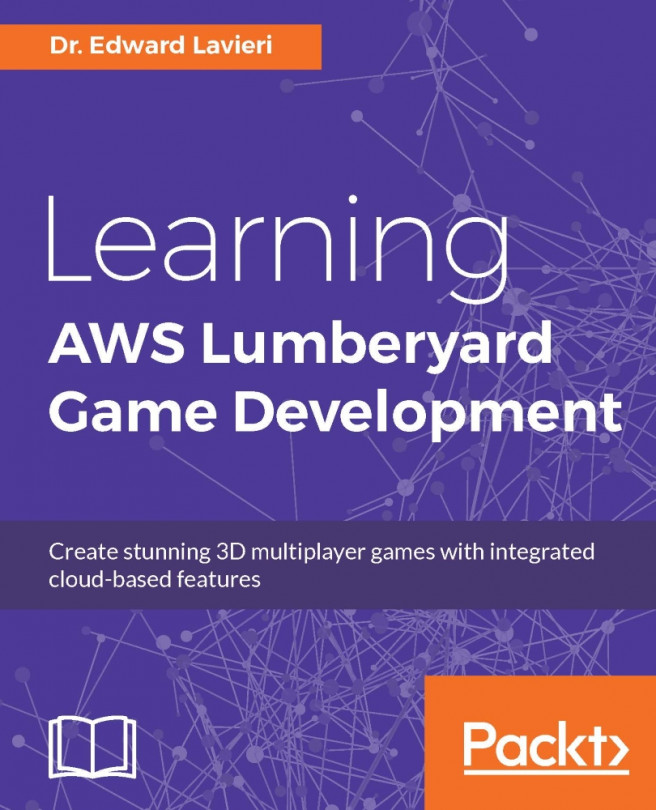So far, we have accomplished a lot and have several features in our game environment. We have examined our world through the Viewport. The real test is to see and experience our world as a player would when playing our game.
In order to test our game, we will need to add a camera. We'll do that in the next section.
In this section, we will add and configure a camera. Cameras in games are how the player sees the game world. Think of the lens of the camera as the player's eyes. Let's start working on our camera:
Using the pulldown menu, select View | Open View Pane | Database View. This will result in the Database View window being displayed. As you can see in the following screenshot, there are tabs for Entity Library, Prefabs Library, Vegetation, Particles, and GameTokens. There are several icons displayed:

In the...