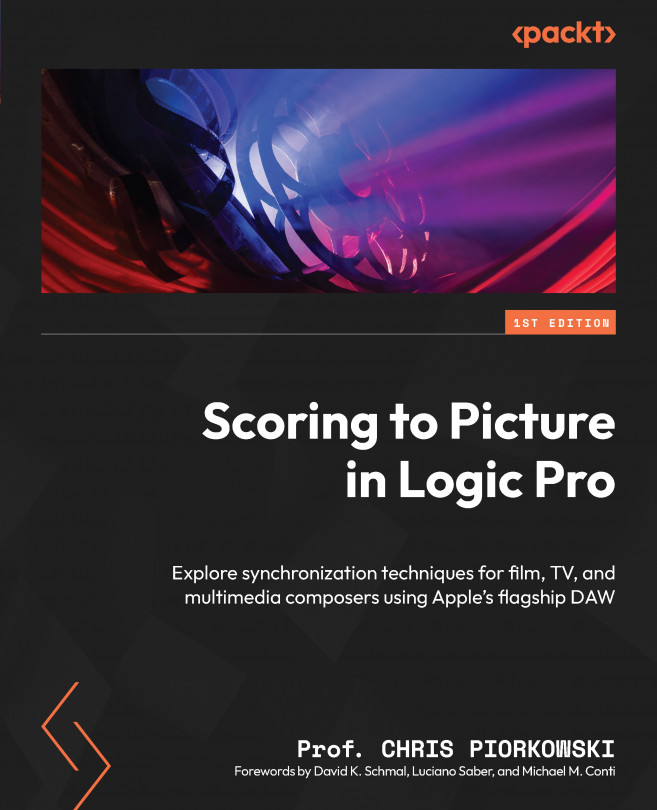Setting the volume level of tracks
In this section, we will go through all the tracks in the commercial and set approximate volume levels to help them blend better together so that the sound will support the commercial.
Setting the volume level of each track involves considering the mood and the mixture of sounds in the arrangement – some may need to be louder and some softer. Also, prioritizing each track volume level, based on the role of the sound, is crucial during the mixing process. When mixing, you need to consider whether the sound should be placed in the foreground, middle ground, or background. In all of the examples in this section, we will explore sound placement by using busses.
After reviewing why we should set the volume level, we will now go through all of the tracks and explore how to set the volume levels. As you’re working through each step of the examples, make sure to save your session.
To begin, we will start with track 1. Since it is a...