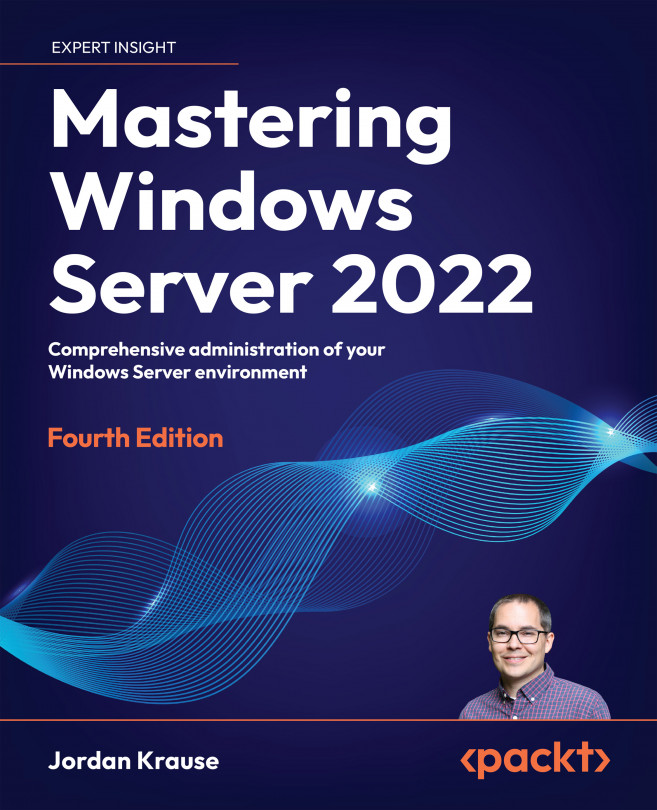MMC and MSC shortcuts
You have probably noticed that many of the management consoles that we utilize to configure components inside Windows Server 2022 bear a striking resemblance to each other. What happens under the hood with a number of these consoles is that you are shown a snap-in function, a specific set of tools that are snapped into a generic console tool called the MMC. In fact, rather than opening all these management functions from inside Server Manager, for many of them, you could simply type MMC by navigating to Start | Run or Command Prompt and invoking the generic MMC console. From here, you can click on the File menu and choose Add or Remove Snap-ins:

Figure 16.30: Using MMC to snap in management consoles
Choose the management snap-in that you would like to work in, and add it to the console. There are a large number of management functions that can be accessed through the standard MMC console, and even some functions where MMC is the preferred, or perhaps...