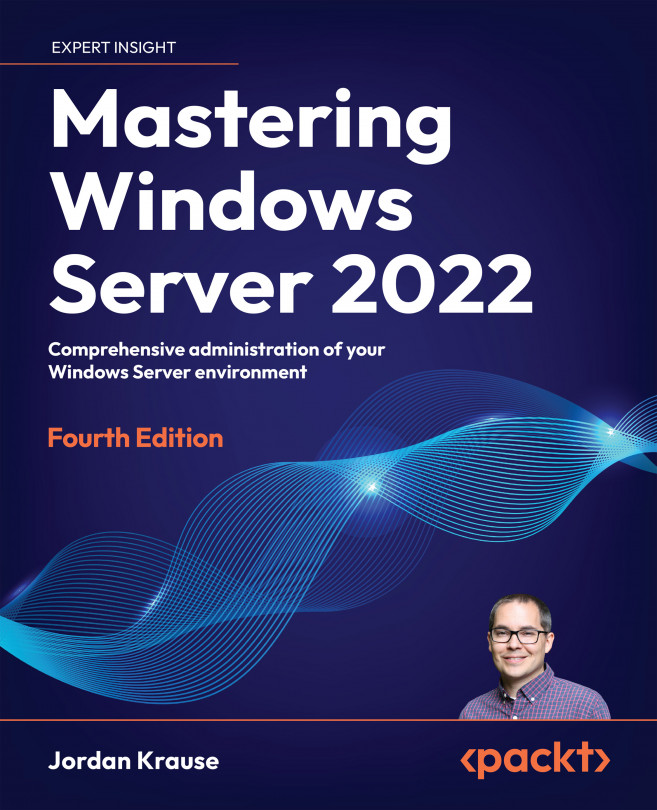Demote an old Domain Controller
Creating new servers and turning them into Domain Controllers is technically known as promoting those servers to become Domain Controllers. This process is fairly straightforward, and easy to accomplish in a fresh environment without any history of changes or issues, such as inside a test lab. Now let’s cover one of the messier things that you may encounter as a server administrator, removing an old Domain Controller server. The process of removing a DC from your environment is known as demoting. Demoting a Domain Controller can be straightforward if the old server is online, or it can be a little convoluted if the old server has died, and you are now trying to remove all traces of it from the domain without being able to take the standard removal steps.
Demoting while the old server is still online
If you are removing an old Domain Controller and it is still online, the process is pretty painless. Log into that server, and accomplish the following...