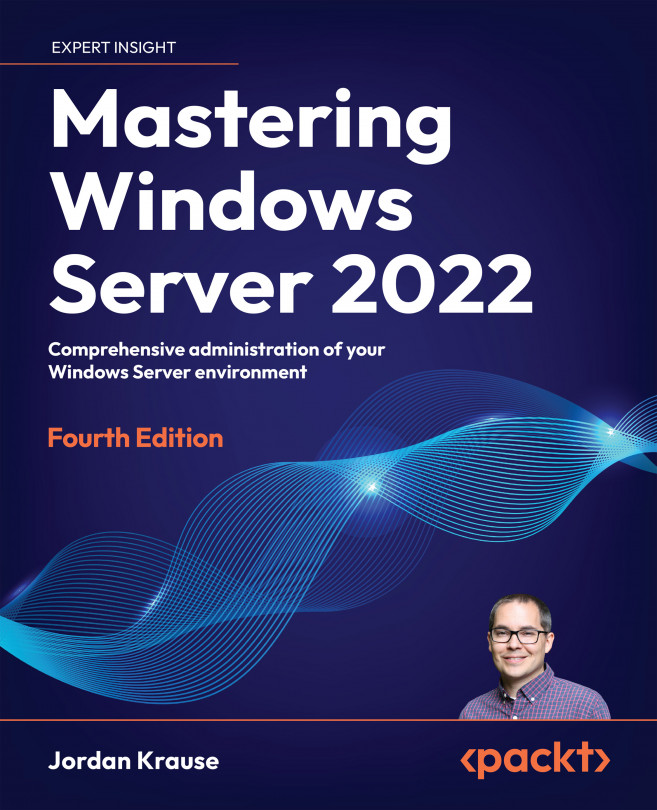Join our book community on Discord

9.44 million dollars. For anyone who read that in the voice of Dr. Evil, my hat goes off to you. For anyone who has no idea what I'm talking about, you may have had a sheltered childhood. Joking aside, that number is significant to IT security. Why? Because 9.44 million dollars is the average cost to a US-based business when they are the victim of a data breach. I originally heard this and other scary statistics at a Microsoft conference in Redmond, and the numbers have continued to climb year on year. How about looking at another statistic that can be used to get approval for an increase in your security budget? Depending on which study you read, the average number of days of dwell time an attacker has in your network (the time they spend hanging around inside your files and infrastructure before they are detected and eradicated) can be as high as 200. Think about that—200 days! That is the better part of a year...