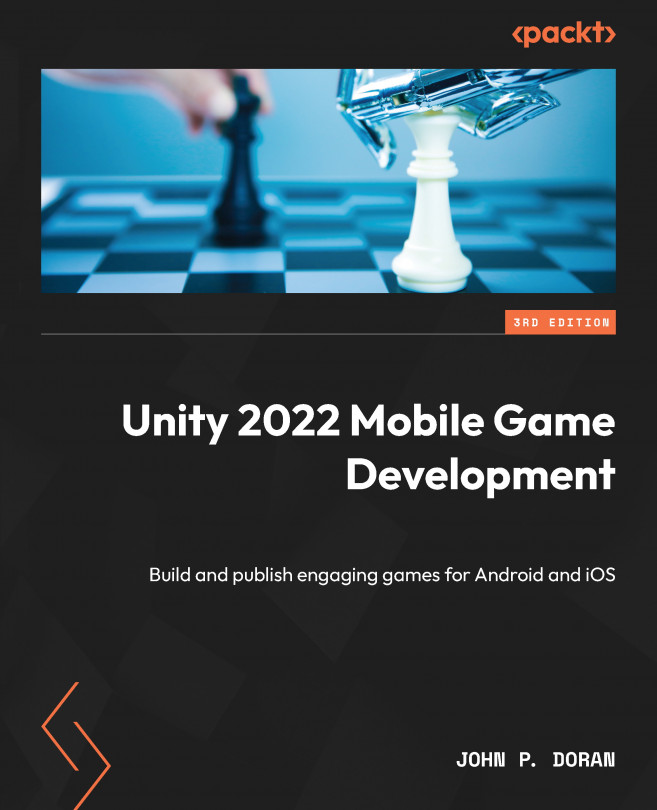Creating a title screen
Now, before we start adding UI elements to our game, let’s first set up some groundwork and foundational knowledge by creating something that we will need anyway – a title screen:
- To start, we’ll go ahead and create a new scene for us to work with by going to File | New Scene. There will be a window that pops up asking which template should be used. In this case, we will select Basic (Built-in) and then click on the Create button.

Figure 4.1 – Creating a Basic scene
When dealing with a UI, we will often want to see a visual representation of what will be drawn on the screen, so we will want to make use of 2D mode to have a better representation of what our UI will look like in the final version of the game.