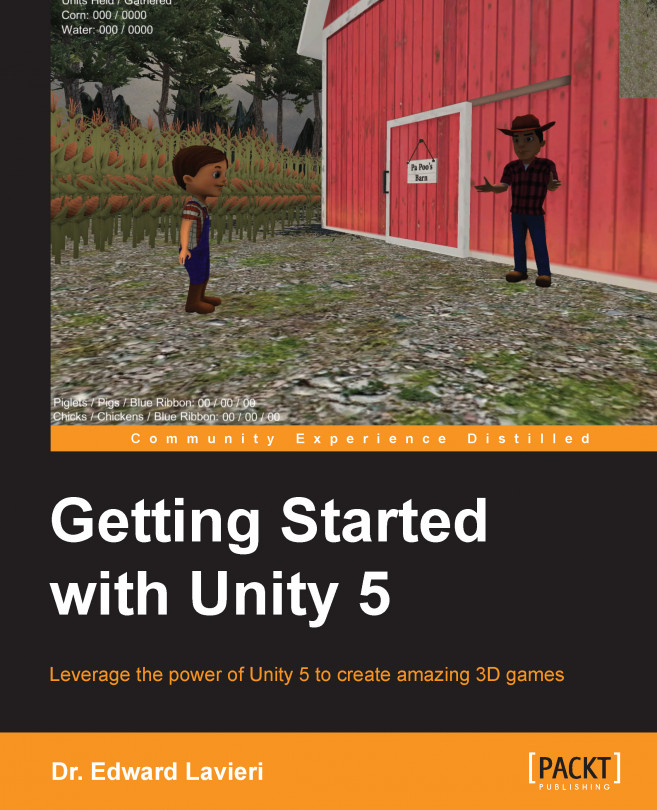We previously discussed the ability for us to create assets outside of Unity, export them into a format compatible with Unity, and then import them into our game. In this section, we'll do just that.
There are several tools that can be used to create 3D objects for use in Unity. One of the most commonly used is Blender. Blender is a free and open source 3D modeling program that has an impressive array of capabilities. There are several books and online tutorials that can teach you how to use Blender to create assets. Teaching you how to create them from scratch is beyond the scope of this book.
What we do have time to discuss is how to take a Blender object and export it into a Unity-supported format. Let's do that together by performing the following steps:
If you do not already have a copy of Blender on your computer, download a copy from http://www.blender.org.
Download the
corn_stalk.blendfile from this book's web page.Launch Blender.
In Blender...